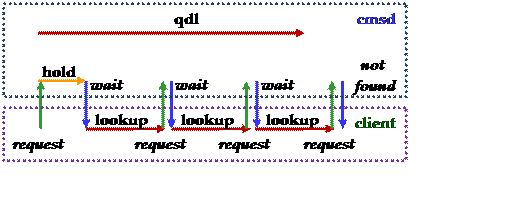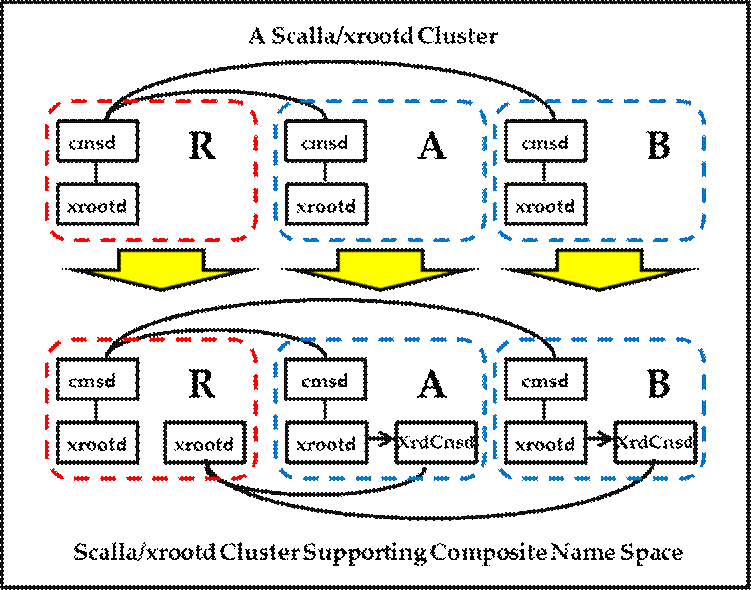Cluster Management Service
Configuration Reference
21-October-2016
Andrew Hanushevsky

XRootD: Structured
Cluster Architecture for Low Latency Access
©2003-2016 by the Board of Trustees of the Leland Stanford,
Jr., University
All Rights Reserved
Produced under
contract DE-AC02-76-SFO0515 with the Department of Energy
This code is
open-sourced under a GNU Lesser General Public license.
For LGPL terms and
conditions see http://www.gnu.org/licenses/
This
document describes Cluster Management Service Distributed configuration directives. This component provides
dynamic load balancing of files and name-space consolidation of distributed
data regardless of location. The cms component is meant to be used with xrootd’s Open File System (ofs) component. Refer
to the “xrootd ofs & oss Configuration Guide” for detailed information.
Directives for cmsd, the clustering
daemon and its client counterpart used by the ofs component, come
from a configuration file. The characters “cms” must prefix each
directive in the configuration file. Directives that apply to multiple
components must be preceded by the characters “all”. This makes cms directives
compatible with the xrootd’s other configurable components:
|
Component
|
Purpose
|
|
|
Access control (i.e., authorization)
|
|
|
Cluster Management Service
|
|
|
Open file system coordinating acc, cms, & oss components
|
|
|
|
|
|
Security authentication
|
|
|
Extended request daemon.
|
|
|
xrootd protocol.
|
|
|
Applies the directive to all of
the above components.
|
Records that do not start
with a recognized identifier are ignored. This
includes blank record and comment lines (i.e., lines starting with a pound
sign, #). This guide documents the all and cms configuration directives (i.e., the un-shaded rows). Other
directives are documented in supplemental guide specific to the component they
deal with.
The location of the configuration
file is specified on the command line. Because each component has a unique
prefix, a common configuration file can be used for the whole system.
Refer to the manual “Configuration File Syntax” on how to specify and use conditional directives and set
variables. These features are indispensable for complex configuration files usually
encountered in large installations.
A configuration file is mandatory,
even if nothing is specified in it. Because load balancing is sensitive to
other configuration options, the cmsd does recognize certain specific directives that start with
the oss
prefix. This allows the use of a single configuration file without the need to
duplicate directives. The cms prefix, applies directives specifically to the Cluster Management Service and no other
component. Additionally, directives prefixed by “all” also apply to the
Cluster Management Service.
Clustering is performed by a set
of cooperating servers. One or more cmsd daemons run in manager mode and can be used by one or more
xrootd’s
to determine where to redirect a client’s file open request. The request can
only be redirected to a machine that is running a cmsd in server or
supervisor mode. There can be up to 64 cmsd servers. Each machine can run one or more xrootd’s. The
following figure illustrates a simple minimal system.
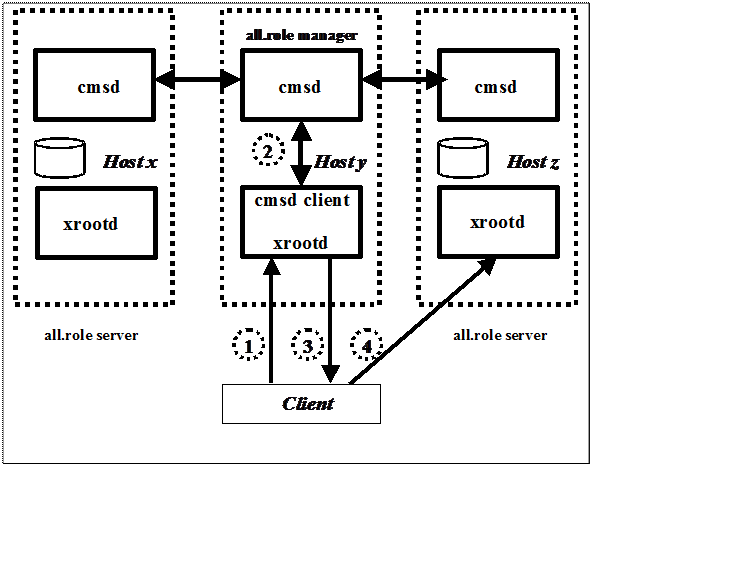
In the diagram, there are three
hosts: x, y, and z. Host y serves as the load balancer. Hosts x and z are the hosts that can be used to serve data to clients
and load is to be distributed between the two. Consequently, host y runs a manager cmsd while hosts x and z run server cmsd’s.
The servers connect to the manager
and provide load information. The xrootd running on host y connects to the manager
as well. However, the xrootd on host y uses the manager to determine which server to direct
client requests. It does not serve any actual data files.
The typical open request is
handled in four steps:
1.
The client
directs the open request to the xrootd that runs on the manager’s host.
2.
The xrootd asks the cmsd manager which
machine is the best to use to process the file. The manager determines the best
machine using a variety of configurable parameters.
3.
The xrootd on host y tells the client, in this example, that host z is the best host to use for the file.
4.
The client then
redirects the request to the xrootd running on host z.
In order to make the system as
flexible as possible, the manager cmsd does not know how many or which hosts will acts as servers.
For security purposes, you can restrict hosts based on host name as well as by NIS netgroup. Thus, servers essentially subscribe to the manager
claiming that they have file resources. During the subscription process, each server
indicates the file paths to which it is willing to provide data access.
Periodically, the manager cmsd requests load information from each server. Each server
reports CPU, network I/O, queue, memory, paging load as well as free space.
This information is used to select the best available server for an open
request.
The decision is tempered whether
or not the server already has the file on disk or whether the file must be
staged to disk from a Mass Storage System. The manager may decide that all
available servers are too loaded and force a file to be replicated on a less
loaded server. This provides additional data paths to the file. Replicated load
balancing is only compatible with read-only files. The manager can direct
client’s to a writable version of a files but only on servers that have
indicated that they offer write access on the associated path. In general, only
one such server may exist for each particular path.
In order to provide a fully
redundant service, all servers may be replicated and cross-connected. The
following figure shows a full crossbar configuration.
Each server cmsd subscribes to two
manager cmsd’s. Each xrootd that can redirect clients subscribes to two managers.
Thus, the loss of any single manager xrootd does not affect load balancing. More complex arrangements
are possible since each server may have any number of managers and each xrootd can subscribe
to any number of managers.
In order to ease migration, any
peripheral (i.e., data server) xrootd can always be directly used. This means that load balancing only occurs when a client
contacts a redirecting xrootd. For systems that are being configured this way for the
very first time, you should always use the
“xrd.port
any” directive for data server xrootd’s. This allows
the xrootd to use an arbitrary port number. In this mode it is very
difficult for any client to directly use a data server xrootd without first
contacting the manager xrootd first.
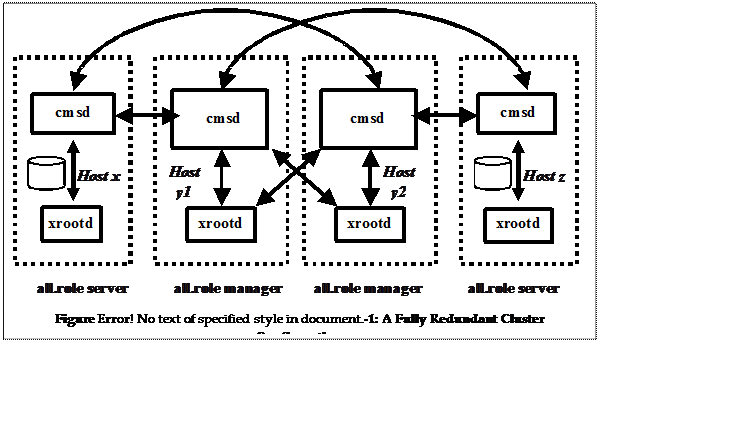
Clustering consists of four
distinct components:
1.
The manager cmsd process
(typically in a separate machine).
2.
Supervisor cmsd processes (only for clusters of
more than 64 servers).
3.
Server cmsd processes, and
4.
An integrated cmsd client in the xrootd process, which
can be a manager, supervisor, or server.
A manager cmsd always communicates
with supervisor and server cmsd’s as well as a manager xrootd. Server xrootd’s only
communicate only component with their server
cmsd counterpart.
Two distinct directives are used to identify the participants:
1. all.role which tells
each component whether it is to function as a manager, supervisor, or server;
and
2. all.manager that tells
each component the DNS name of the manager.
Use the following general steps to
successfully configure a cluster that has 64 or fewer data servers:
- Determine which servers will be used for data serving
(i.e., run a data server cmsd) and which for redirection (i.e., run a manager cmsd). A manager
is not capable of also serving data. Use the “all.role”
directive to differentiate servers and managers.
- Use the allow directive to restrict the set of valid data servers.
- Determine the scheduling policy using the cms.sched and cms.space
directives.
- Determine which port number will be used for
inter-server communication and specify it for the manager cmsd using the mandatory all.manager
directive (see below).
- Remember to specify the xrootd port
number for the associated manager xrootd using the xrd.port
directive, if the default of 1094 is
unacceptable.
- Determine the set of data servers. Unless direct
access is important, you should configure data servers with “xrd.port any”.
- For each data server, determine which file paths it
will handle. In general, a number of servers should serve the same path.
- Use the all.export directive on each data server to restrict it to its
set of paths.
- If a data server will be also creating files, use the space directive
to indicate which file systems may be used for file creation.
- Use the all.manager directive to tell each xrootd and cmsd the
location of its set of managers.
- Start a data server cmsd server on
each xrootd data server machine. For each xrootd that will
be redirecting, use the all.role
manager directive to enable redirection
mode.
- Start the manager, server, and xrootd. See the cmsd command
described in the next section. The start-up order is not important.
The following diagram and
corresponding configuration file illustrates how to cluster 30 data servers
with two managers.
# Specify the data server port number. This
is only relevant to
# managers, so we qualify the specific port
number using the “if”.
#
xrd.port any
xrd.port 1094 if man01.u.org man02.u.org
# Specify which paths are to be exported
(default is r/w)
#
all.export /data
# Tell everyone the role it will have. Use a
default of server but
# qualify it depending on hostname using the
“if”.
#
all.role server
all.role manager if man01.u.org man02.u.org
# Tell everyone the location of each manager.
#
all.manager man01.u.org:1213
all.manager man02.u.org:1213
# Tell the cmsd which machines are allowed to
connect
#
cms.allow host man*.u.org
cms.allow host data*.u.org
Configuration “myconfig.cf” for a 30 Data Server Cluster
There are additional directives to
further tune the system and are described on the following pages.
Configuring a cluster of more than 64 data servers is just
slightly more complicated than configuring a smaller cluster. The complication
arises from the fact that some additional management servers need to be
started. The configuration file, however, is no more complicated. Below are the
steps you should take to successfully configure large clusters.
- Choose the port numbers you wish to use
for the manager xrootd and cmsd servers. Typically, xrootd uses port 1094 and
specified with the xrd.port
directive. For cmsd port 1213
is used and specified with the all.manager
directive. Other xrootd servers
should specify “xrd.port any”.
- Choose the number of manager nodes you
wish to run. You must configure at least one manager node. The manager is
the first point of contact for a client and is also the cluster leader. A
manager should run on a dedicated machine of modest power (e.g., 512MB
RAM, 800MHZ clock speed, 100Mb ethernet).
A manager node consists of
a)
an xrootd configured with the “all.role manager” directive.
b)
a cmsd configured with “all.role manager” directive.
You may configure more than one manager and run them in either
fail-over mode (the default) or in load balancing mode where each manager
shares part of the client load (see the all.manager
directive). Each manager xrootd-cmsd pair must run on a separate
machine.
- Compute the number of supervisor nodes
you need. A supervisor node acts as a local manager for a group of 64 other
nodes. These nodes may be data servers or supervisors. A supervisor node
consists of
a)
an xrootd configured with the “all.role supervisor” directive.
Additionally, specify the “xrd.port any”
directive.
b)
a cmsd configured with the “all.role supervisor” directive.
You only need to configure supervisor nodes if you are running more
than 64 data servers. The number of supervisor nodes is based on the number of
available manager plus supervisor slots. A recursive formula is needed to
calculate the minimum number. Since you normally wish to start more than the
minimum number of supervisors, a simplified formula can be used.
Conservatively, you will need one supervisor node for each group of 64
data servers. For instance, if you plan to run 500 data servers you will need
the upper limit of 500/64 supervisors (i.e., 8).
Each supervisor node can run on a data server node. If you wish to
share resources in this way, choose data server nodes that will be as lightly
loaded as possible. The performance requirements for a supervisor node are the
same as a manager node.
- Configure the data server nodes. A data
server node delivers actual data to clients. It consists of
a)
an xrootd configured with the “all.role server” directive. Additionally,
specify the “xrd.port any”
directive.
b)
a cmsd configured with the “all.role server” directive.
Configure as many data server nodes as you need. Keep in mind that at
least one additional supervisor node is need for each group of 64 data servers.
The performance requirements are determined by the performance needs of
clients. The server should have enough disk space, adequate network bandwidth
(e.g., Gb ethernet), and significant cpu and i/o resources. If you wish to use
memory mapped files, then the node should have a commensurate amount of real
memory.
For example, assume
you wish to cluster 99 data servers in the way shown below.
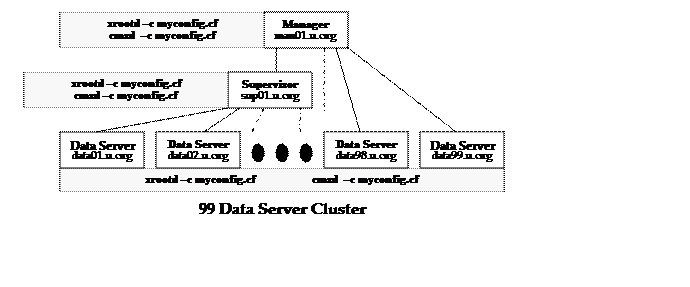
Here we wish to have
only one manager. We will need at least one supervisor. While the simplistic
formula indicates two supervisors are needed; in practice, the cluster could
self-organize by affiliating 63 data servers and one supervisor (a total of 64)
with the manager and affiliating the remaining data servers (36) with the
supervisor.
With two
supervisors, the cluster would affiliate 62 data servers and two supervisors
with the manager, and split the remaining data servers across the two
supervisors. So, either configuration would work. Fortunately, the cluster
attempts to automatically find the best organization given the resources at
hand. Configuration files for small and large clusters will differ only
slightly from each other. Notable differences involve allow and role
directives. Configuration file simplicity relies on the use of regular names
for various hosts.
# Specify the data server port number. This
is only relevant to
# managers, so we qualify the actual port
number using the “if”.
#
xrd.port any
xrd.port 1094 if man01.u.org
# Specify which paths are to be exported
(default is r/w)
#
all.export /data
# Tell the cmsd which machines are allowed to
connect
#
cms.allow host man01.u.org
cms.allow host sup01.u.org
cms.allow host data*.u.org
# Indicate the role this server will have
based on host name (the
# default role is that of server)
#
all.role server
all.role supervisor if sup01.u.org
all.role manager if man01.u.org
# Tell everyone the location of the manager.
#
all.manager man01.u.org:1213
Configuration “myconfig.cf” for a 99 Data
Server Cluster
Does start-up order matter?
Generally, it does not matter in which order nodes are started. For the
efficiency minded, starting supervisor nodes ahead of data server nodes allows
the system to converge on a stable configuration faster.
How long will it take for the system to converge?
This depends on how many servers are in the configuration. Generally,
it takes approximately 1 to 13 seconds for a server to find its correct place
in the cluster. However, the process is run in parallel across all of the
servers. So, the system should converge in less than 30 seconds for a
configuration of about a 1,000 nodes. By default, the system delays full
availability for 90 seconds, this should be sufficient time for convergence of
even extremely large installations.
What happens if I have too few supervisors?
If there are not enough supervisors relative to the number of data
servers, one or more data servers will be orphaned and unavailable. If you
suspect this, check the manager’s log. It will contain warnings about orphaned
data servers.
What happens if I have more supervisor nodes
than I need?
Since the system tries to evenly distribute data servers across all
available supervisors, excess supervisors are used to further reduce the load
on supervisor nodes. The excess supervisors are also used as “hot spares” in
the event one of the supervisors becomes unavailable. You should configure as
many “extra” supervisors as you feel are necessary to provide a suitable level
of fault tolerance.
Can I run all the supervisors on a single
node?
Yes, but you will need to assign each cmsd a unique instance name using the –n option. Additionally, the same –n option value must be specified for the xrootd that is paired with a particular cmsd. Use the “if”
directive, keyed off the instance name, to maintain a single configuration
file. Finally, each xrootd, other
than the one tied to the manager cmsd,
must be started with the “port any” directive
to allow for arbitrary port selection. You should realize that running all of
the supervisors on a single node creates a large single point of failure.
How do I run a data server and a supervisor
on the same node?
Use the provided StartCMS
and StartXRD scripts. For a
supervisor cmsd and xrootd, specify the “all.role supervisor”. For a data server
cmsd and xrootd specify the “all.role
server” directive. You should make sure that “xrd.port any” is specified for supervisor and data server xrootd’s to prevent any port conflicts
What does the “–port any” xrootd command line option actually do?
The “-port any” option allows
xrootd to choose any port that is
available. The selected port number is then forwarded to the cmsd. This allows the cmsd to redirect clients to the proper
port even though it’s not known ahead of time. This only works if the cmsd is not started with the -i option (the default) and the xrootd is started with the “all.role
server” (for data servers) or all.role
supervisor” directive (for supervisors). This does not eliminate the need
for starting the manager cmsd and
its xrootd counterpart with
well-known ports
Does that mean I can use –port any
to run multiple data servers on a single node?
Yes. See the answer to “Can I run all the supervisors on a single node?”
Can I use the –port any option to prohibit clients to bypass the cmsd?
Yes. This is actually recommended.
Since arbitrary port numbers are chosen, a client cannot directly connect to a
data server without using the manager xrootd.
However, while significant programming effort is required to capture port
numbers at run-time; any “management by obscurity” method can be defeated.
Use the following command to start
a manager or server cmsd process.
cmsd
-c cfn [-l largs] [-k {num | sz{k|m|g}
| sig}]
[esoteric]
largs: [=]fn | - |
@lib[,bsz=sz][,cse={0|1|2}][,logfn=[=]fn]
esoteric: [-b] [-d] [-i] [-I {v4 | v6}] [-n name]
[-p port] [-s pfn] [-S site]
[-z]
sig: fifo|hup|rtmin|rtmin+1|rtmin+2|ttou|winch|xfsz
Parameters
-c cfn The name of the configuration file.
You must specify the name of a configuration file even if it is empty.
Options
-l largs
Specifies how messages are to be
handled. Options are:
fn Directs
messages and any trace output to the indicated file, fn, possibly qualified
by the instance name (see the fencing
section). By default, messages are directed to standard error.
=fn Same as fn but the fn is not qualified by the instance name, if any. This allows log
files to be handled in an arbitrary manual way. For more information see the
section on fencing.
@lib Directs
messages to a plug-in that is defined in the shared library specified by lib (see the section on log file plug-ins). Additional comma-separated
parameters may follow lib, as
follows:
bsz=sz Specifies the size of the speed
matching buffer. The default is 64K.
Messages are placed in the buffer and then forwarded to the plug-in as
time permits. A value of 0 disables speed matching and messages are handed off
to the plug-in as they occur. See the section on log
file plug-ins for more information. A positive value less than 8K is forced
to be 8K. The maximum allowed in one megabyte. The sz may be suffixed by k or
m to indicate kilobytes or megabyte,
respectively.
cse={0|1|2} Specifies how standard error output should be handled:
0 Does
not capture standard error output. All such output is sent to the logfn destination, if specified, or is otherwise
lost. This is the default.
1 Captures
standard error but only forwards it to the logging plug-in if it starts with a
standard time stamp. This option may cause an infinite loop. Refer to the logging plug-in section for more information.
2 Captures
standard error output and forwards it to the logging plug-in without
inspection. Refer to the logging plug-in section for more information.
logfn=[=]fn Specifies that messages are also to be routed to a local log
file. The parameter is identical to that described above. To use standard
error, specify a dash (-) for fn.
-k num | sz{k|m|g} | sig
Keep no more than num old log files. If sz is specified, the number of log files
kept (excluding the current log file) is trimmed to not exceed sz bytes. The sz must be suffixed by k,
m, or g to indicate kilobytes,
megabyte, or gigbytes, respectively. If a sig
value is specified (i.e. hup etc),
then an external program is expected to handle log file rotation (e.g.
logrotate). Except for fifo, the
argument specifies signal that causes the daemon to close and re-open the log
file to allow rotation to occur. When fifo is specified, the daemon waits for
data to appear on a fifo whose path is identical to the log file path but whose
name is prefixed by a dot. Refer to the notes for manual rotation caveats.
Esoteric Options
-b Runs the program in the background. You should also specify
-l.
-d Turns
on debugging.
-i The cmsd subscribes to a
manager cmsd whether or not the local
primary data server contacts the cmsd.
Also, see the cms.nowait directive.
-I {v4 |
v6}
Restricts
the server’s internet address protocol. When v4 is specified, only hosts with IPV4 addresses can connect or be
connected to. When v6 is specified,
the default, hosts using IPV6 or IPV4 addresses can connect or be connected to.
This option is only useful for systems that have misbehaving IPV6 network
stacks. The default is
established by the network interface configuration on the machine at the time
the program starts.
-n name
The instance name of the cmsd. There is no default. See the
notes for more information on this option.
-p port
The TCP port, or service name associated with a
port, that the manager cmsd is
to use for new connections. There is no default. If the port is not specified
on the command line, it must be specified using the all.manger directive.
-s pfn Specifies the name of the file that is
to hold the process id upon start-up.
-S site Specifies a 1- to 15-character site name
that is to be included in monitoring records. The name may only contain
letters, digits and the symbols “_-:.”; any other characters are converted to a
period.
-z provides
microsecond resolution for log file message timestamps.
Defaults
cmsd –l
- –I v.
Notes
1)
A configuration file is not optional.
2)
The same configuration file may be used for manager
and server cmsd’s. Directives not relevant to a particular mode of
operation are ignored.
3)
The cmsd related directives may be placed
in the xrootd configuration file as well. Thus only one configuration
file needs to be maintained per machine.
4)
The order in which servers are started is
unimportant.
5)
When a signal value is specified, log files are
not automatically renamed at midnight. Instead an external program must be used
to properly rotate log files. Make sure to choose a signal that is not in use by any plug-in. If unsure, choose one of the obscure signal names and
monitor for any odd behavior. Otherwise, use the fifo option. Be aware that on some non-Linux platforms the fifo
file descriptor may leak.
6)
When fifo
is specified the fifo file name must not exists or exist as a fifo file. A
simple “echo x >> /path/.lfn” causes the logfile to close and
reopen.
7)
The sig
names, except for fifo, be fully
capitalized as well prefixed by “sig”
or “SIG” when capitalized.
8)
You must start at least one cmsd in manager mode. The number of supervisor cmsd’s is approximately determined by dividing the number of server
mode cmsd’s by 64 less one.
9)
In a supervisor role, the cmsd acts as both manager and server. Supervisor cmsd’s are used to cluster groups of 64
server cmsd. Since a supervisor cmsd can subscribe to a manager or
supervisor cmsd, it is possible to
cluster together a virtually unlimited number of data servers.
10) During
start-up, a cmsd writes its process
id as well as its local path prefix and administrative path into a file. The
location of the file is determined by the pidpath
directive, as modified by the –n option.
The name of the file is determined by the cmsd’s
role (see the role directive). Refer
to the section “Created Files” for the name used for this file.
Notes on Esoteric Options
1)
The –i
option provides for a loose coupling between servers running on the same host. The
cmsd executes asynchronously from
the host’s data server and can subscribe to a manager before the data server is
available on the host.
2)
Without –i,
a host is not available for selection until the host’s data server is ready.
3)
Once the xrootd
contacts the cmsd, the host
automatically becomes ineligible for selection whenever the data server becomes
unready,
4)
The –i
option is meant for to be used with data servers that are unable to communicate
with the local cmsd. You should not specify this option for the xrootd server.
5)
Warning: the default cmsd mode (i.e., wait for data server)
must be used in conjunction with xrootd’s
configured for clustering; otherwise the host will never be selected by the manager
cmsd.
6)
Warning:
The –i option disables port
remapping. With port remapping, a client is redirected to the port actually
being used by the data server that is the target of the redirection. This
allows arbitrary or hidden ports to be used, none of which need be the same.
When port remapping is disabled, clients are always redirected to the port they
initially used to contact the redirector.
7)
The –b
option forces the program into the background. If –l is not specified; all output
messages are discarded.
8)
The –b,
–p, and –s command line options are meant to be used by start-up scripts
(e.g. init.d).
9)
Warning: Command line options,
except for –s, over-ride corresponding
configuration file directives.
Example
cmsd –c /opt/xrootd/cmsd.cf
The cmsd supports running
as many cmsd’s as you would like on the same host (i.e., machine). This
is accomplished by the –n command line option. This option assigns an instance name
to the cmsd. The cmsd uses instance name to maintain a separate disk name space
for files that it needs to create.
There
is no default instance name; however, the system uses the word anon to refer to
unnamed cmsd’s. By design, there can only be one logical
instance combination of a manager, supervisor, and server running on the same
machine. The -n option allows you to
create new logical instances by assigning each instance a different name. This
allows you to run multiple instances of the cmsd on the same machine.
Server and supervisor cmsd’s pose no port
contention problems since they always use whatever port happens to be free.
Manager cmsd’s are assigned specific port numbers (see the manager directive).
Therefore, if you wish to run more than one cmsd manager on a
host, each manager must also be assigned a unique port number.
The cmsd’s always work in
pairs with xrootd’s. The pairing only works within the same instance. That
is, if a cmsd with an instance name of foo is to be used with
a particular xrootd; then that xrootd must be given an
instance name of foo as well. Additionally, the cmsd and xrootd home
directories should differ to avoid core file conflicts.
Failure to follow these directions
will prevent proper communications from being established between xrootd’s and cmsd’s.
Once
an instance name is assigned to a daemon using the –n option, the system automatically fences in the daemon so that it
does not interfere with any other xrootd
processes running with it. Automatic fencing consists of threse actions:
·
The instance name is suffixed to the adminpath to create a unique location
for temporary server files. For instance, if –n is not specified, xrootd creates /tmp/.xrootd/admin as the path for
the administrative interface. If “-n
test” is specified, xrootd
creates /tmp/test/.xrootd/admin
instead. Even the path specified with the
adminpath configuration
directive is modified.
·
The instance name is used to create a new
directory in the current working directory. The current working directory is
changed to this newly created path. So, if “/home/xrootd” is the current working directory and “-n test” is specified; the current
working directory becomes “/home/xrootd/test”.
This allows core files to be segregated by instance name.
·
The instance name is automatically inserted into
the log file path specified via the –l command line
directive to create a unique location for server log files files.
For instance, if “–l
/var/adm/xrootd/cmslog” is
specified along with “-n test”,
cmsd modifies the –l argument to be /var/adm/xrootd/test/cmslog.
Automatic
fencing of log files may, for some installations, run counter to the way log
files are commonly handled. You can disable fencing of log files by prefix the
log file path by an equals sign. However, you are then responsible to make sure
that each instance uses a different log file path or name.
1.3.2
Log File Plug-Ins
XRootD allows you
to specify a plug-in to handle messages that would otherwise be sent to a
regular file or standard error. You do this using the ‘@’ qualifier with the –l
option. Logging messages is a critical function in the server and any delay
will severely impact server performance. The default logging path is very
efficient and any plug-in placed in the path should be just as efficient. To
help, a speed matching buffer is used to minimize plug-in vagaries. However, if
you choose to not use a speed matching buffer (i.e. a bsz of zero for synchronous operation) then the plug-in becomes the
choke point in server performance.
You may also choose to capture standard error output using
the cse parameter. However, this
option will result in an infinite loop if your logging plug-in writes to
standard error for any reason. This may be mitigated by specifying cse=1 which only sends standard error
output to the plug-in if it starts with a timestamp of the form “yymmdd hh:mm:ss”. All debugging output
starts with such a timestamp.
The details on how you write a plug-in is detailed in the XrdSysLogPI.hh header file. It is
important to realize that if you use the XrdSysLogger
object to route a message from your plug-in, an infinite loop will result.
Additionally, one log file plug-in is used to all XrdSysLogger instances.
The following files are created by
the cmsd:
|
Default File
|
Type
|
Modified by
|
Purpose
|
|
<stderr>
|
|
-l option and
–n option
|
Informational
and error messages
|
|
/tmp/[name/].olb/olbd
|
TCP
Socket
|
adminpath and –n option
|
Local
xrootd – server cmsd communications
|
|
/tmp/[name/].olb/olbd.super
|
TCP
Socket
|
adminpath and –n option
|
Local
xrootd - supervisor cmsd communications
|
|
/tmp/[name/].olbd/olbd.notes
|
UDP
Socket
|
adminpath and –n option
|
Local
cmsd server event notifications
|
|
/tmp/[name/].olbd/olbd.seton
|
UDP
Socket
|
adminpath and –n option
|
Local
cmsd supervisor event
notifications
|
|
/tmp/[name/]cmsd.pid
|
File
|
pidpath and
–n option
|
Holds
the process id and the local path prefix (i.e., localroot) for a server cmsd.
|
|
/tmp/[name/]cmsd.mangr.pid
|
File
|
pidpath and
–n option
|
Holds
the process id and the local path prefix (i.e., localroot) for a manager cmsd.
|
|
/tmp/[name/]cmsd.superpid
|
File
|
pidpath and
–n option
|
Holds
the process id and the local path prefix (i.e., localroot) for a supervisor cmsd.
|
|
<cwd>//[name/]core[.pid]
|
File
|
–n option
|
Core
file.
|
|
/tmp/xrootd.name.env
|
File
|
pidpath and
–n option or
–s directory
|
Holds environmental
information (see the xrd/xrootd reference).
|
The adminpath directive
specifies the directory where the remaining files are written. The pidpath directive
specifies the directory where the pid file is written. The -n option specifies the
cmsd
instance name. If specified, the instance name is automatically suffixed to the
adminpath
and pidpath, as shown by “[name/].” A directory is also
create in the current working directory for core files and the log file
destination is modified by inserting “[name/].” in the destination
specified by the –l option. If necessary, the directory is created. Note that
the pidpath is over-ridden by the –s option and if specified, the
environmental information is also placed in the same directory where the pid
file is placed.
The daemon writes environmental
information in the directory specified by the –s command line directive and if not specified, in /tmp. This
information can be used to automatically collect all relevant information about
a daemon to facilitate automatic problem resolution.
The environmental file is named “cmsd.name.env” where name is the instance name and anon if no instance name was specified.
The format of the information is shown below. When parsing this information,
you should not depend on the order shown below.
pid=pid&host=host&inst=inst&ver=ver&cfgfn=cfgfn&cwd=cwd&logfn=logfn
Parameters
cfgfn The
configuration file used.
cwd The
current working directory.
host The
host name.
inst The
instance name.
logfn The
log file being used.
pid The
process id.
ver The
version string.
The following table shows
the environment variable exported by xrootd.
These may be used by external programs and plug-ins, as needed. They should
never be modified.
|
XRD Variable
|
Contents
|
|
XRDADMINPATH
|
Is the directory for log
files. By default, it is XRDBASE/logs.
|
|
XRDCONFIGFN
|
The effective administrative
path used for server management files.
|
|
XRDCMSCLUSTERID
|
The globally unique
cluster identification for this host.
|
|
XRDDEBUG
|
Set to one when the –d command line option is specified.
|
|
XRDHOST
|
The current host’s DNS
name.
|
|
XRDINSTANCE
|
Is the string of the form
“execname instance@hostname”.
Where execname is the executable’s
name, instance is the name
specified via –n or anon if no instance name was
specified, and hostname is the
current host’s DNS name.
|
|
XRDLOGDIR
|
Is the directory where
log files are written.
|
|
XRDNAME
|
The name specified via –n or anon if no instance name was specified.
|
|
XRDPROG
|
The executable’s name.
|
|
XRDROLE
|
The effective value
specified on the all.role
directive.
|
|
XRDSITE
|
The site name specified
either via the –s command line option or the all.sitename directive.
|
If the standard oss plug-in is being used,
the following additional environment variables are exported.
|
OSS Variable
|
Contents
|
|
XRDN2NLIB
|
The path and name of the
name-to plug-in, if specified via the oss.namelib
directive.
|
|
XRDRMTROOT
|
The local root path
specified by the oss.remoteroot directive.
|
|
XRDLCLROOT
|
The local root path
specified by the oss.localroot directive.
|
This section describes directives that are must be specified
to configure the Cluster Management Service.
all.manager [ meta | peer | proxy ]
[ all | any ]
host[+]{:port[@sname]
| port[@sname]}
[
if conds ]
Function
Specify the manager cmsd location.
Parameters
meta Identifies
the cmsd meta-managers that cmsd managers should subscribe to.
peer Identifies
the cmsd peer managers that cmsd managers should subscribe to as a
peer manager.
proxy Identifies
the cmsd managers that xrootd servers with proxy roles (i.e.,
“proxy” or “proxy server”) should subscribe to.
all Uses
a load distribution algorithm to select an appropriate manager. See the section
“Choosing all vs. any” for non-peer managers and the section
“Peer Manager File Location” for peer managers to determine the best option for
your cluster.
any Uses
a fail-over algorithm to select an appropriate manager. See the section
“Choosing all vs. any” for non-peer managers and the section “Peer
Manager File Location” for peer managers to determine the best option for your
cluster.
host The
DNS name or IP address of the cmsd manager. If host ends with a
plus sign (+), then the all hosts addresses associated with host are
considered to be available managers.
port The
TCP port number or service name at which the manager will accept connections.
The port may be specified with an adjacent colon or space separation.
sname Places
this manager into a group identified by an arbitrary 1- to 63-character name,
typically the site name. By default, the name local is used. The sname
is only used to support disjoint
cluster configurations, discussed later.
conds The
conditions that must exist for this directive to apply. Refer to the
description of the if directive on
how to specify conds.
Defaults
None;
see the Notes for requirements. If you do not specify all or any,
then any is assumed.
Notes
1)
You
must specify the “manager” directive for each xrootd given a manager role and for every cmsd
given a server or supervisor role.
2)
You
must specify the “manager
peer”
directive for every cmsd given a peer or peer manager role.
3)
You
must specify “manager
proxy”
directive for each xrootd given a proxy or proxy server role.
4)
This is a global directive and must
be qualified by the “all” prefix.
5)
All non-peer manager cmsd’s use the manager directive to establish a communications
channel with each indicated manager.
6)
You may specify up to 16 different managers.
7)
If the manager host name ends with a plus, then
all the IP addresses associated with host are treated as managers and every
non-manager cmsd and xrootd subscribes to each one. This
allows you to easily construct fault-tolerant configurations using DNS IP
address aliases.
8)
The host specifies the machine that is
running cmsd in a manager role.
9)
IP addresses may be specified in IPV4 format
(i.e. “a.b.c.d”) or in IPV6 format (i.e. “[x:x:x:x:x:x]”).
10) Manager
IP addresses are resolved once at start-up time and all specified managers
should be registered in the DNS.
Example
all.manager
beastmanager.slac.stanford.edu 1213
When more than one manager is present the all and any options control how a manager is selected. Be aware that this
section discusses these options for normal managers (i.e. not peer managers).
The all and any options as they apply to peer managers are discussed in the
next section.
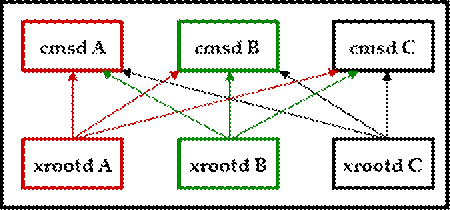 In
order to understand the all and any options you should be familiar on
how xrootd and cmsd managers provide robustness. In the figure below we have three
manager xrootd-cmsd pairs. The xrootd
accepts file-oriented requests and asks the cmsd to resolve the files location. The xrootd client provides robustness by simply selecting at random
some working xrootd. This
distributes the load across all xrootd
daemons. On the other hand, each xrootd
daemon actually connects to all possible cmsd
manager daemons and now has a choice of which working manager to use. The all and any options only affect how an xrootd
daemon selects a cmsd.
In
order to understand the all and any options you should be familiar on
how xrootd and cmsd managers provide robustness. In the figure below we have three
manager xrootd-cmsd pairs. The xrootd
accepts file-oriented requests and asks the cmsd to resolve the files location. The xrootd client provides robustness by simply selecting at random
some working xrootd. This
distributes the load across all xrootd
daemons. On the other hand, each xrootd
daemon actually connects to all possible cmsd
manager daemons and now has a choice of which working manager to use. The all and any options only affect how an xrootd
daemon selects a cmsd.
When all is
specified, the cmsd uses a hash of
the target file name to determine which manager is to handle the file lookup
request. This effectively distributes the load across all available managers.
If one of the managers fails, it is temporarily replaced by another working
manager until the failed manager becomes operational and the load can once
again be equally distributed. The manager selection algorithm is effective even
when multiple managers fail. Choose the all option if you expect a heavy file
lookup load.
When any is
specified, the cmsd designates one
of the managers for all file lookup requests. If that manager fails, the next
available working manager is used. When the failed manager becomes operational
it is once again designated as the preferred manager. This option provides
simplicity for debugging file location problems since only one manager is handling
all file lookup requests and only one log usually needs to be consulted. Use
the any option when you expect light
loads. Consider using the all option
if you see one of the cmsd using
more than about 4% of the CPU or grow beyond 1 GB of memory.
2.1.2 Peer Manager File Location and Selection
The manager
directive with the peer option
identifies managers of other peered clusters. It is only used by servers that
have a non-proxy manager or meta-manager role. Peer clusters are destinations
of last resort. When a file cannot be found in the cluster and there is an
eligible peer cluster that could potentially serve the file, the client is
redirected to the peer cluster. Peer clusters are never searched for a file by
another peer manager. In effect, they are independent clusters that may or may
not have the file of interest.
A peer cluster can have its own set of peer clusters and
generally peer relationships are reciprocal in nature. That is if manager A has
peer B then B would naturally name A as its peer manager. When a client is
redirected to a peer, the redirecting manager prohibits that peer from
redirecting back to it. This avoids a redirection loop.
Peer selection is controlled by the any and all options. The
default is all which means clients
will be redirected to peers in the order they are listed. For instance, if two
peers are listed as in order B and C then a client will always be redirected to
B unless B is not available, in which case it will be redirected to C.
When any is
specified on the first manager peer directive, then clients are redirected to
peers in least recently used order. Unlisted peers subscribing to a manager
receive the any option. If all is in effect, these peers are
selected last.
Because peer clusters are never searched by a peer manager,
locate requests directed to a peer manager do not, by default, list peers. In
certain contexts, this may produce less than optimal results (e.g. xrdcp extreme copy mode). The kXR_locate kXR_addpeers option may be used to also display eligible peers. It
is important to remember that these peers might not have the file in question
and a manual search is needed to determine if they do. This automatically
happens in recursive location requests but should be avoided for broad requests
(e.g. directory listing) in order to minimize network traffic.
Displayed peers cannot be readily differentiated from local
resources. However, it is possible to restrict locates to peers by prefixing
the path with an equals sign (“=”). The result indicates which peers need to be
searched determine the file’s actual location.
2.1.3 Disjoint Cluster Configurations
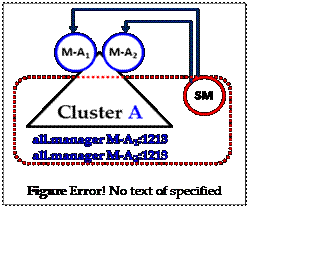 Normally, the manager directive identifies
all of the managers for a particular collection of servers, called a cluster.
When you identify more than one manager, the members of the cluster assume that
the managers are functionally identical (i.e. merely replicas setup for
enhanced reliability). The figure o the right shows such a configuration. Here
SM, a server, joins the two managers, M-A1 and M-A2, of
Cluster A. Then SM becomes part of that uniform cluster. Thus, a request issued
by one of the managers is automatically done relative to all of the managers.
This provides cluster cohesion regardless of how many managers exist and the all.manager directive is the same for
all members of cluster A.
Normally, the manager directive identifies
all of the managers for a particular collection of servers, called a cluster.
When you identify more than one manager, the members of the cluster assume that
the managers are functionally identical (i.e. merely replicas setup for
enhanced reliability). The figure o the right shows such a configuration. Here
SM, a server, joins the two managers, M-A1 and M-A2, of
Cluster A. Then SM becomes part of that uniform cluster. Thus, a request issued
by one of the managers is automatically done relative to all of the managers.
This provides cluster cohesion regardless of how many managers exist and the all.manager directive is the same for
all members of cluster A.
For instance, if one of the managers of a cluster blacklists
and redirects a member of the cluster, that member assumes that the redirect is
to be taken relative to all of the managers. Hence, the member disconnects from
all of the managers and connects to the nodes to which the member was
redirected by one of the managers.
This mode of operation is correct as long as all of the
managers are indeed replicas of each other. However, it is possible to
construct a cluster whose members provide resources to two disjoint clusters,
say A and B, as shown in the figure to the left. In this case, SM still needs to identify the
managers of A and the managers of B. But in this case, they really are not
replicas of each other. Indeed, managers of A are distinct from the managers of
B. Treating all of them identically would quickly make such a configuration dysfunctional.
SM avoids such a conflict by using the sname qualification in the all.manager
directive when defining the managers in its own configuration file. Here,
managers in cluster A were qualified with @A while managers in cluster B were
qualified with @B. This allows SM to treat these as two as unrelated managers
yet provide services to both managers in a uniform way.
The ‘@’ suffix is
an arbitrary name and is merely used to distinguish the managers. If you employ
site naming (i.e. xrd.sitename
directive) then the suffix should be the site name assigned to each cluster.
This makes log file messages more descriptive; especially for such a complex
cluster configuration.
Had SM been a manager, then the all.manager directive in its
configuration file would identify he managers of A and B as meta-managers, as
all.manager meta hostname:port@sname
Finally, you can avoid listing each individual manager by
manager by creating a DNS entry that is associated with two address records,
one for each manager in the cluster. Doing this would allow you to simply enter
he DNS alias for both managers indicating that he addresses should be
automatically expanded as in
all.manager meta hostname:port+@sname
all.role rolename [ if conds ]
rolename: [meta | proxy] manager | [proxy] server |
[proxy] supervisor
Function
Designate the role the server is to have.
Parameters
rolename
The server’s role in the configuration. See the
usage notes and the following section for an explanation of roles.
conds The
conditions that must exist for this directive to apply. Refer to the
description of the if directive on
how to specify conds.
Defaults
all.role manager
Notes
1)
This is a global directive and must
be qualified by the “all” prefix.
2)
Do not specify the all.role directive when configuring a stand-alone XRootD server. This directive specifies
that the server is part of a cluster and that a local cmsd exists. Stand-alone servers, by definition, do not have a cmsd. Failure to ignore this will fill
the log with error messages indicating that the local cmsd cannot be contacted.
3)
A role of manager
indicates that the cmsd is at the
top-most level of the server hierarchy and is used to locate files.
4)
A role of server
indicates that cmsd is at the
bottom-most level of the server hierarchy and is used by pure data servers to
serve data files.
5)
A role of supervisor
indicates that the cmsd is at an
intermediate-level of the server hierarchy and is used to bridge the top-most
level and the bottom-most level.
6)
A role of meta
manager indicates that cmsd is to act as a manager and accept
subscriptions from other managers. Meta
managers allow you to federate administratively independent clusters.
7)
A role of proxy
indicates that the xrootd is at the
top- and bottom-most level of the
server hierarchy. When contacted, the xrootd
acts like a manager to locate the
target file. However, unlike a true redirector, the xrootd actually performs the requested operation as if it were a server acting in behalf of the client
making the request.
8)
Any xrootd’s
designated as proxies may only communicate with cmsd’s that have also been designated as proxies.
9)
The following table describes the effect each
role has on an xrootd server and its
corresponding cmsd server.
Example
all.role
supervisor if sup*.slac.stanford.edu
|
Role
|
cmsd
|
xrootd
|
|
manager
|
Provides a search service across one or
more “server” or “supervisor” cmsd’s.
|
Logs into one or more cmsd’s, identified
by the “manager” directive, and provides a redirection service
|
|
server
|
Subscribes to a “manager” cmsd, identified by the “manager”
directive, in order to form a cluster and
accepts logins from a local xrootd.
|
Logs into a local “server” cmsd and provides data from a locally
accessible file system.
|
|
supervisor
|
Same as “server” plus provides a search service across one or more server or
supervisor cmsd’s.
|
Logs into a local “supervisor” cmsd and provides a redirection
service.
|
|
meta manager
|
Provides a search service across one or
more “manager” cmsd’s.
|
Logs into one or more meta manager cmsd’s, identified by the “manager
meta” directive, and provides a redirection service
|
|
Role
|
cmsd
|
xrootd
|
|
proxy manager
|
Same as “manager” but only accepts cmsd’s
and xrootd’s that have a “proxy”
role (i.e., can only manage proxies).
|
Same as manager role except that the manager cmsd’s
must also have a proxy role.
|
|
proxy server
|
Same as “server” except that managers and the local xrootd must also have a proxy role.
|
Same as “proxy” and logs into a local “proxy server” cmsd to be part of a cluster.
|
|
proxy supervisor
|
Same as “supervisor” but only allows proxy cmsd
subscriptions (i.e., can only manage proxies).
|
Logs into a local “proxy supervisor” cmsd and provides a redirection
service.
|
all.adminpath path [ group ]
Function
Designate the path used for administrative
communications.
Parameters
path is
the path to use for Unix named sockets.
group
Allows group access to path.
Defaults
(see warning in the notes)
The
default administrative path is “/tmp/.olb”.
Notes
1)
Warning: if idle /tmp directories and socket files are
automatically deleted by the system, you should specify a different stable
path; otherwise, the system may become unresponsive. Normally, “/var/run/cmsd” is used.
2)
Unless group is specified, only the user
running cmsd can write to the named sockets. This is done to ensure that
non-privileged users cannot send cmsd administrative requests.
3)
The server, manager, and supervisor cmsd’s create stream sockets named
“olbd.admin”, “olbd.nimda”, and “olbd.super”
in this directory, respectively. These sockets are used for administrative
communications.
4)
The server and manager cmsd’s respectively create datagram socket named “olbd.notes” and “olbd.seton” in this directory. These sockets are used for external
notifications.
5)
The adminpath
is modified by the –n command line
option.
Example
all.adminpath
/var/run/cmsd
cms.allow
{ host | netgroup } name
Function
Restrict the hosts that can subscribe to the manager
cmsd.
Parameters
host name
The DNS host name or IP address allowed to
subscribe to the cmsd. Substitute for name a host name or address.
The host name may contain a single asterisk anywhere in the name. This lets you
allow a range of hosts should the names follow a regular pattern. IP addresses
may be specified in IPV4 format (i.e. “a.b.c.d”) or in IPV6 format (i.e.
“[x:x:x:x:x:x]”).
netgroup
name
The NIS
netgroup allowed to subscribe to the cmsd. Substitute for name a
valid NIS
netgroup. Only hosts that are members of the specified netgroup are allowed to
subscribe to the cmsd.
Defaults
None.
If allow is not specified, any host is allowed to subscribe.
Notes
1)
This directive is only used by manager-mode cmsd’s.
2)
You may specify any number of hosts and
netgroups. Any host matching a specified name or is a member of a specified
netgroup is allowed to subscribe to the cmsd.
3)
Warning!
Using hostname based security relies on the security of the DNS server and the
inability of other hosts spoofing and successfully using the “allowed” IP
addresses. The two security assumptions have severe limitations.
4)
Use strong authentication to provide a more
robust security framework. Refer to the seclib
directive for more information.
Example
cms.allow
host kandata*.slac.stanford.edu
oss.defaults options
options: [no]check
[no]compchk [no]dread
{forcero
| readonly | r/o | r/w | [not]writable}
{inplace | outplace} {local
| global | globalro}
{[no]mig | [not]migratable}
[no]mkeep [no]mlock
[no]mmap
[no]rcreate [no]ssdec [no]stage
Function
Specify default file processing options.
Parameters
|
Option
|
Disabled/Enabled Function
|
Default
|
|
forcero
|
Convert all file open requests to
read-only access (cmsd & oss).
|
writable
|
|
local
|
Do not export this path via the cluster
manager (cmsd only).
|
global
|
|
global
|
Export this path via the cluster manager (cmsd
only)
|
global
|
|
globalro
|
Export this path via the cluster manager
as read-only (cmsd only).
|
global
|
|
readonly
r/o
|
Files may only be opened for read access
(cmsd & oss).
|
writable
|
|
r/w
|
Path is writable (cmsd & oss)
|
writable
|
|
[no]stage
|
[Do not] stage a file from a remote
storage system should it not exist in the local file system at open time.
|
nostage
|
|
[not]writable
|
Path is [not] writable (cmsd & oss).
|
writable
|
Notes
1)
This directive is identical to the oss.defaults
directive and establishes the defaults for the export directive. This allows you to keep a single configuration
file for cms and oss components.
2)
Directive options may be applied to selected
paths using the export directive. This allows you to selectively
over-ride the default,
3)
The defaults
directive should be specified prior
to any export directives.
Notes on forcero and readonly
1)
The forcero and readonly options declare any files prefixed by the path to be
non-writable. The cmsd excludes all
servers declaring the prefix as non-writable when looking for a file that is to
be modified or created.
2)
The mlock,
mkeep, and mmap options cause a path to have the forcero attribute.
Notes on local, global, and globalro
1)
The local option prevents the applicable
paths to be seen by the manager cmsd;
making them globally inaccessible via the redirector.
2)
The global option makes a path eligible
to be used by the manager cmsd and
associated redirector. This is the default.
3)
The globalro option makes a path eligible
to be used by the manager cmsd and
associated redirector in readonly
mode; regardless of how it is actually declared for the server. This allows you
to export local writable paths as
global readonly paths.
Notes on [no]stage
1)
When
stage is in effect, files are
dynamically staged from a remote storage system to local file space when
opened, if the file is not already locally on disk. The cmsd selects servers that can stage the file should no other server
have the file or if otherwise eligible servers are overloaded or unavailable.
2)
When nostage is in effect, the server
claims that the files must exist on disk in order to be accessed.
3)
The nostage and stage directives may be applied to selected paths using the path
directive.
Example
oss.defaults
stage forcero
cms.dfs [limit [central] [=]rate]
[lookup
{central | distrib}] [mdhold mdtm]
[qmax
qmax] [redirect {immed |
verify}]
[retries rmax]
Function
Configure distributed file system handling.
Parameters
limit Establish
limits on meta-manager requests. The limit is applied in the manager node when central is specified. Otherwise, the
limit is applied where file systems look-ups occur (see lookup). The rate
specifies the number of look-ups per second allowed. When rate is preceded by an equals sign (=), look-ups are metered to occur exactly at the specified rate. Otherwise, the system uses a
median-average algorithm. See the notes on how these algorithms differ. By
default, no limit is applied and is equivalent to specifying zero or a value
greater than 1000 for rate.
lookup
Specifies where file
existence checks are to be performed. By default, they are performed on data
server nodes (i.e. distrib). If the
manager node has access to the distributed file system, file existence can be
checked by the manager if central is
specified. See the notes on the pros and cons of using central vs. distrib
look-ups.
mdhold
Instructs data servers to keep track of missing directories
for mdtm time. The mdtm may be suffixed by s (the
default), m , or h to indicate seconds, minutes, and hours,
respectively. When a look-up for a non-existent file occurs, the data server
automatically looks-up its parent directory and records whether or not it
exists. If the directory does not exist, the fact is remembered for mdtm. Otherwise, the fact that the
directory exists is remembered for mdtm*10.
Subsequent look-ups for files in missing directories will immediately fail. See
the notes on appropriate values. The default is zero which turns this
optimization off.
qmax Specifies
the maximum number of look-ups that can be queued for processing. When qmax is reached, the oldest unprocessed
look-ups are deleted and no look-up is performed; effectively returning a “file
does not exist” response. The qmax is
ignored if no rate limit applies. The minimum value is 1. The default value is
rate*2.5. See the notes on how this
interacts with rate.
redirect
Specifies how the manager is
to handle file look-ups by clients. When immed
is specified, no look-up is performed and the client is immediately directed to
the most suitable data server where the client re-drives the look-up. This is
the default for proxy managers. When verify
is specified, the manager first determines whether or not the file exists
(either locally or via a server query, as specified by lookup) and if the file exists, the client is directed to a
suitable server. This is the default for non-proxy managers. See the usage
notes on how this option affects performance.
retries
Specifies how many servers a
client may exclude when reselecting a server in the DFS cluster due to an error. The default is 2.
Defaults
Proxy manager:
cms.dfs
limit 0 lookup distrib mdhold 0 redirect immed retries 2
Otherwise:
cms.dfs
limit 0 lookup distrib mdhold 0 redirect verify retries 2
Notes
1)
When you specify the dfs directive, the cmsd
optimizes file processing to avoid duplicate requests for the file. A
distributed file system is essentially a shared-everything system and if one
data server has access to a file, all data servers have access to the same
file. Examples of distributed file systems are: dCache, GPFS, HDFS, Lustre; and xrootd proxy
servers.
2)
By default, the cmsd assumes a shared-nothing system where each data server has its
own independent file system. In order to determine who has a file, all data
servers are necessarily interrogated.
3)
As in shared-nothing systems, the cmsd still honors the exported paths
declared by servers in a shared-everything system. So, while each server has
access to all files in the file system you may logically restrict access by
exporting different paths from each server.
4)
The limit
parameter only applies to meta-manager requests and provides you with the
option of limiting the impact of external queries. If the limit is set too low or is set much higher than the ability of the
underlying file system to handle look-ups (i.e., stat()), files will appear to
be non-existent to the meta-manager at the queried node.
5)
When limit
is specified, the default is to use a median-average algorithm to limit
look-ups. This algorithm allows for brief bursts of activity before applying
deterministic pacing. This kind of algorithm is much more responsive and
requires less CPU time. However, it can subject the underlying file system with
up to 50% of the allowed look-ups in a very brief period of time. The
alternative is to pace the look-ups at a deterministic rate. While this is not
as responsive and requires more CPU time, it guarantees a predictable file
system load.
6)
The limit
rate is directly affected by the lookup parameter. When look-ups are
done by managers (i.e., lookup central)
the actual rate is equal to the specified value times the number of managers
configured to talk to a meta-manager. When look-ups are done by data servers
(i.e., lookup distrib, the default) the actual rate is equal to the specified
value times the number of data servers whose manager talks to a meta-manager.
In either case, the number of meta-managers does not affect the rate.
7)
In general, it is rare that a limit needs to be
specified and is normally not recommended.
8)
The lookup
parameter controls where file look-ups occur. The default is to spread look-ups
across all of the data servers. This greatly increases scalability at the cost
of increased latency. If the look-up request rate is relatively low or the
underlying file system can process a look-up in less than a few milliseconds,
then specifying central can reduce
the latency while maintaining reasonable scalability. The underlying
distributed file system must be available to the manager when central look-ups
are enabled. The choice of look-up impacts the specified limit, if any.
9)
The mdhold
parameter allows you to reduce the overhead when looking up missing files when
look-ups are done for files in a missing directory. The mdhold parameter control how long the cmsd is to remember that a directory is missing. Future look-ups in
a missing directory immediately fail without actually checking the underlying
file system during this time. Since the cmsd
has no way of knowing if a directory was actually created during this time, the
hold time should be set to a small value and should not be specified at all if
directories are actively created for files likely to be looked up either by the
meta-manager or the manager. Excessively long hold values will likely result in
files being incorrectly tagged as missing.
10) The
mdhold processing occurs where
look-ups are preformed (see the lookup
parameter). The limit parameter does
not apply to directory look-up requests.
11) The
qmax parameter controls the maximum
number of outstanding look-up requests. It is only meaningful when a limit is
in effect. Look-up queues may occur when the limit is set too low or when the
actual file system look-up rate is lower than the specified limit. When the
queue limit is reached, the oldest requests are discarded and the file is
deemed missing for those look-up requests.
12) The
redirect parameter can also be used
to optimize look-ups. In immed mode
(the default for proxy managers), the manager immediately redirects clients to
a suitable data server without any file look-up at all. The server is
responsible for doing the look-up. In verify
mode (the default for non-proxy managers), the manager performs the look-up to
ensure that a selected data server will in fact be able to process the client’s
request. The choice of mode should be done in the context of how clients reach
a manager node. If most of the activity is local to the cluster then verify mode is usually better. If most
of the activity is generated by meta-manager redirects then immed mode is usually better.
13) The
retries option provides a limit on
how many times a client may reselect a server. The notion is that since all
servers in a DFS cluster are the
same, an error encountered on one would also occur on any other DFS server. The default allows for two
tries before the error is considered permanent. This avoids needlessly
redirecting clients to other servers.
Example
cms.dfs lookup central mdhold 1m
all.export path [ xoptions ] [ options ]
Function
Specify
processing options for any path matching the specified path prefix.
Parameters
path The
path prefix to which the specified options apply. If no options are specified,
the current defaults are used.
xoptions
xrootd options to apply to any path whose prefix matches path.
See the export directive described
in the xrd/xrootd configuration
reference.
options
oss and cmsd-specific
(i.e., local, global, and
globalro) options to apply to any path whose prefix matches path.
Refer to the oss.defaults directive
for a detailed explanation of these options.
Defaults
All
paths are processed according to the default options in effect at the time the
path directive is encountered. Defaults are set using the defaults directive.
Notes
1)
Any number of export directives may be
specified. They are cumulative and are checked in decreasing length order
(i.e., most-specific to least specific).
2)
The export directive is usually defined when
configuring xrootd and the oss component. Additional cmsd-specific options may
also be included.
3)
The export
directive is used by xrootd and cmsd to determine which paths are valid
for incoming client requests.
4)
The export
directive is used by oss component
to enforce desired processing attributes.
Example
all.export
/xrd/files/staged mig nodread rcreate
Function
Specifies where the local file system name
space is actually rooted.
Parameters
path The path to be pre-pended to any
local path specified by a client request.
Defaults
None.
Paths are used locally as specified.
Notes
1)
The localroot parameter allows you to
keep the external namespace consistent even when you move the associated file
system from one location to another. Say that a file system is mounted at /xrd.
This means that all file paths start with./xrd. If now you needed to
mount the file system at /usr/xrd then by specifying
oss.localroot /usr
the external view of the
file system would remain the same since oss will automatically prefix
all paths with /usr and use the new mount point.
2)
The cmsd honors the oss localroot directive. This allows you to use a single
configuration file for the cms and oss components.
Example
oss.localroot
/usr
cms.perf parms
parms: [ int time ] [ pgm prog
]
Function
Specify
how load is computed and reported.
Parameters
int time
The estimated time
between load reports as computed by prog. The time may be suffixed by s
(the default), m , or h to indicate seconds, minutes, and hours,
respectively.
pgm prog
The program that computes the machine load and write
the information to standard out. The pgm parameter must be the last
parameter on the line.
Defaults
cms.perf
int 3m
Notes
1)
This directive is only used by server-mode cmsd’s.
2)
There is no default value for the program and
load information cannot be collected and reported unless a load collector
exists. A sample program, cms_MonPerf, is supplied for this purpose.
This program uses the rperf command, among others, to calculate the cpu,
i/o, and various other load levels.
3)
The specified program is started by the server-mode
cmsd at startup time. It is automatically restarted after two failures
to report a load within the specified interval.
4)
The specified program must write 5 white-space
separated numbers to standard out. The last number must be terminated by a
new-line character (“\n”). Each number must be normalized to 100, with 0
indicating no load and 100 indicating saturation. The numbers are in the order:
1.
system load
2.
cpu utilization
3.
memory utilization
4.
paging load, and
5.
network utilization.
Example
cms.perf
int 5m pgm /usr/etc/ooss/olb_MonPerf 300
cms.prep [echo] [reset cnt] [scrub time] [ifpgm
ifprog]
Function
Specify
how offline file preparation is done.
Parameters
echo Writes
to the log all of the files found in the external in-preparation queue whenever
a reset occurs.
reset cnt
The maximum number of scrubs of the in-preparation
queue that can be done before the contents of the queue are recomputed. The
default is three (3).
scrub time
The time
between scrubs of the in-preparation queue. The time may be suffixed by s (the default), m , or h
to indicate seconds, minutes, and hours, respectively. The default is 20
minutes.
ifpgm ifprog
If specified, ifprog
replaces the default built-in prepare mechanism and becomes the interface that
adds, removes, and lists preparation queue files. The following section
describes the input, output, and calling conventions that ifprog must
have. The ifpgm parameter must be the last parameter on the line. Any
parameters after ifprog are passed to
the program via the argument list. Quoted values must be avoided as they are
not correctly passed.
Defaults
None.
Preparation queue handling is normally disabled.
Notes
1)
This directive is only used by server- and manager-mode
cmsd’s.
2)
The default prepare mechanism relies on the File
Residency Manager’s frm_xfragent.
You must configure and run frm_xfrd
to successfully implement the default prepare mechanism.
3)
Each cmsd that can stage files is also
capable of preparing files to be online prior to their active use. This is done
through the prepare protocol. The mechanism that is actually used to bring
files to local disk is the responsibility of the external infrastructure.
4)
The prep directive enables and, optionally, describes the interface to that
infrastructure. If you do not specify the prep
directive, even with no arguments, file preparation is disabled.
Example
cms.prep
scrub 10m ifpgm /opt/xrd/bin/prep_mngr
Most installation chose the default mechanism to route file
preparation requests. This employs the File Residency Manager along with
frm_afragent and frm_xfrd. Refer to the File Residency Manager Reference for
full details. If you have special needs, you can over-ride the built-in default
by specifying an ifprog (see previous section). The requirements of this
program are:
1)
The ifprog
is used to add, remove, and list reparation queue files. When specified, it is
started at initialization time and is expected to run continuously, and is
automatically restarted should it fail. Parameters are sent via standard in,
one request for each new line terminated record. Except for the “list” (i.e., ?) request, the program should not
write any output to standard out. Output to standard error is included in the cmsd log file.
2)
When the cmsd needs to know the exact
contents of the preparation queue (e.g., files waiting to be brought to local
disk) it sends a single question. Refer to the default prepare query message
for the exact response requirements.
3)
The format of the messages sent to the program
is described under the prepmsg
directive. To the prepare query message description for the required response.
4)
If prepare notification is requested, the
command should adhere to the following message format:
Successful: ready requestid
msg path
Unsuccessful: unprep requested
msg path
requestid is the request identifier associated
with the completed request.
msg is the text that followed the
notification url (see the prepmsg
directive). This text must be sent without inspection.
path is the logical name of the file that successfully prepared or whose
preparation failed.
5)
Because file preparation is done on a best-effort
philosophy, the preparation program is free to honor (or not) the requests in
any way. Currently, the cmsd does not check the return status of the
program nor expects any error output (e.g., messages).
The default
message that is sent to the prep ifpgm’s
stdin when a prepare operation is required has the following format:
+[traceid]
requestid npath prty mode path [path [ . . . ]]
Where:
traceid The unauthenticated identifier
associated with the client making the request. The traceid is automatically included when communicating with the File
Residency Manager (frm).
requestid The request identifier that can be used
to group this request into a unique set of requests. The requestid is
globally unique.
npath The notification path to be used to
indicate how the request complete. This field may contain:
-
no notification is to be sent.
file:////path send
msg via local named pipe named path
mailto://user
send e-mail to user
tcp://rhost:port/msg send msg
via tcp to rhost:port
udp://rhost:port/msg send
msg via udp to rhost:port
prty The request priority: 0, the
lowest, to 2, the highest.
mode The processing mode and may contain
a combination of the following letters:
f send fail notice (not
affected by q flag)
n send success notice
q suppress default failure
notice (i.e., quiet)
r file is expected to be
only read
w allow the file to be
modified
path The absolute logical name of the file to be prepared. If more than one path is
specified, each path is separated by a blank.
Notes
1)
You can change the format of a prepare request
message with the prepmsg directive. However, you cannot use the supplied frm_pstga and mps_prep
commands unless you use the default format.
The following message is
sent to the prep ifpgm’s stdin to
cancel a stage operation:
Where:
requestid The request identifier used in a previous
prepare request. All entries with this requestid
should be removed.
Notes
1)
You cannot change the format of a prepare cancel
request message.
The following message is
sent to the prep ifpgm’s stdin to
cancel a stage operation:
Notes
1)
The ifprog
should respond with a list of new-line separated absolute paths associated with
queued requests.
2)
You cannot change the format of a prepare query
request message.
cms.sched parms
parms: [ affinity
[default] {none|weak|strong|strict} ]
[ cpu pcpu ] [ io pio
] [ mem pmem ] [ pag ppag ]
[ runq prunq ] [ space putl ] [ fuzz fnum ]
[ gsdflt
gsdp ] [ gshr gsp ] [ maxload
mload ]
[ refreset sec ]
Function
Specify
the parameters for the load balancing scheduling algorithm.
Parameters
affinitity [default] {none|weak|strong|strict}
File affinity policy that the
redirector should use when selecting a server.
default the
specified affinity is merely a default and a client may select an alternate
affinity using the “cms.aff” CGI tag
(see the notes for details). Without default
the specified affinity is mandatory.
none files
have no affinity and servers should be selected to distribute requests across
all servers. This is the default and uses load information if it has been
configured.
weak files
have affinity to the longest-lived server however when the location of the file
is not known, the client is directed to the first server that declares it has
the file. Otherwise, the longest lived server that has the file is always used.
Load information is used if it has been configured.
strong files
have affinity to the longest-lived server and when the location of the file is
not known, the client is delayed until all locations of the file are known.
Only then is the client redirected longest lived server that has the file is
always used. Load information is used if it has been configured.
strict same
as strong but load information is never used even when it is available. This
guarantees that the longest-lived server is always chosen regardless of its
load.
cpu tcpu
The percentage of cpu load to be used to compute
the overall load of a server.
fuzz fnum
The percentage difference two overall load values
must have before they are considered different. A value of 100 suppresses the
use of load in any scheduling decisions.
gsdflt gsdp
The default share the meta-manager should use in
the absence of a manager-specific value.
The default is 100. See the notes for more information.
gshr gsp
The maximum percentage of meta-manager requests
that should be directed to this manager (i.e. the global share). The default is
100. See the notes for more information.
io pio The percentage of io load to be used
to compute the overall load of a server.
maxload mload
The maximum overall load a server may have. Servers
whose overall load is greater than mload are not scheduled.
mem tmem
The percentage of memory load to be used to compute
the overall load of a server.
pag tpag
The percentage of paging load to be used to compute
the overall load of a server.
refreset sec
The number of seconds between server reference
count resets. The time may be suffixed by s (the default), m , or
h to indicate seconds, minutes, and hours, respectively.
runq trunq
The percentage of runq load to be used to compute
the overall load of a server.
space putil
The percentage of space utilization to be used to
compute the overall load of a server when selecting a server to stage or create
a file.
Defaults
cms.sched cpu 0 io 0 mem 0 pag 0 runq 0 space 0 fuzz
20
cms.sched gshr 100 affinity none refreset 3600
Notes
1)
This directive is only used by cmsd’s
with manager and supervisor roles.
2)
The load-balancing algorithm chooses from all
available servers the server whose computed overall load is smallest. When two
servers have the same load, as determined by fuzz, the affinity option controls the selection
(e.g. affinity none chooses the least selected server).
3)
Other factors apply in selecting a server. For
instance, whether or not the server has the requested file on disk, whether the
server is allowed to dynamically stage a file, whether the server has
sufficient disk space, etc.
4)
The sum of pctcpu, pctoi, pctmem,
pctpag, and pctrunq should be equal to 100.
5)
If the sum of pctcpu, pctoi, pctmem,
pctpag, and pctrunq is
equal to zero, or if fuzz is 100, severs are selection is determined by
the affinity option (e.g. affinity none performs round-robin
selection).
6)
Mode scheduling is also forced when performance
monitoring is disabled (see the ping usage directive).
7)
Round-robin selection, with or without load
information, is accomplished by using an internal reference counter in order to
equalize the selection process. Since this counter may drift due to external
anomalies encountered during scheduling, it is periodically reset. The refreset
parameter controls the minimal reset frequency. However, the counter is only
reset if sufficient selection activity occurred.
8)
The gshr
option allows you to set the maximum relative share of requests that a meta-manager
subscriber wishes to accept from a meta-manager. Since the percentage is
relative its effect is determined by the relative shares of other subscribers
to the meta-manager. For instance, if all subscribers indicate the same share
then this is equivalent to a share of 100 from the perspective of any
individual subscriber. Hence, for global shares to be useful requires some
amount of co-ordination between participating subscribers.
9)
The global share is used by the meta-manager to
select a subscriber only when a choice of subscribers exists (i.e., more than
one subscriber has a requested file). In such a case, the meta-manager selects
a subscriber so as not to exceed any individual subscriber’s relative share of
requests.
10) A
subscriber’s share may be temporarily reduced if the subscriber is repeatedly
selected because it is the only one which has a requested file.
11) The
gsdflt option allows you to specify
a default share (e.g. 50). This allows you to treat most subscribers the same
and only differentiate those that are exceptions by giving them higher or lower
shares than the normal default share.
12) The
gshr and gsdflt options only apply to interactions with a meta-manager.
13) When
the default is specified in the affinity option, then a client can
choose a different affinity using the cms.aff
CGI tag as follows:
|
Tag
|
Corresponding affinity
|
Tag
|
Corresponding affinity
|
|
cms.aff=n
|
none
|
cms.aff=s
|
strong
|
|
cms.aff=w
|
weak
|
cms.aff=S
|
strict
|
Example
cms.sched
cpu 50 io 50
cms.seclib path
or
all.seclib path
Function
Specify the location of the security interface
layer.
Parameters
Defaults
Strong
authentication is disabled unless seclib is specified.
Notes
1)
The sec interface allows you to provide
an arbitrary authentication implementation (e.g., Kerberos, GSI, etc).
2)
A sec implementation requires that
compatible interface libraries be used on the server and client sides of the
connection.
3)
Refer to XrdSecEntity.hh
and XrdSecInterface.hh for guideline
on how to write a sec interface.
4)
If you are using a common configuration file for
all components (e.g., xrootd and cmsd) with security enabled; consider
the following points.
a.
If the same
security library is used for xrootd
and cmsd, specify all.seclib to avoid having to specify
the seclib directive twice.
b.
If a different set of protocols is being used
for xrootd vs. cmsd, bracket the differences with an “if exec” construct. For
instance,
if exec cmsd
security directives for cmsd
else
security directives for xrootd
fi
Example
cms.seclib
/opt/xrootd/lib/libXrdSec.so
cms.space [linger num] [recalc sec]
[[min] [min%] min[k|m|g|t]
[[hwm%] hwm[k|m|g|t]]]
Function
Specify how servers are selected for file creation.
Parameters
linger num
The number of times a server may be reselected
without an intervening server being selected for allocation. The default is
zero (0).
recalc sec
The number of seconds between free space
recalculations. The time may be suffixed by s (the default), m ,
or h to indicate seconds, minutes, and hours, respectively.
min% The minimum
amount of free space, as a percentage of the largest partition, a server must
have in order for it to be selected. If the percentage is less than the min byte value, the min value is used.
min The
minimum amount of free space a server must have in order for it to be selected.
You may suffix the byte quantity by k, m, g, or t to indicate kilobyte, megabytes, gigabytes, or
terabytes, respectively.
hwm% The minimum
amount of free space, as a percentage of the largest partition, a server must
have in order for it to be selected after free space has fallen below min. If the percentage is less than the hwm byte value, the hwm value is used.
hwm The
minimum amount of free space a server must have in order for it to be selected after
free space has fallen below min. You
may suffix the byte quantity by k, m, g, or t to indicate kilobyte, megabytes, gigabytes, or
terabytes, respectively.
Defaults
cms.space
linger 0 recalc 15 min 2% 10g 5% 11g
Notes
1)
This directive is only used by manager-and server
mode cmsd’s.
2)
The space values are used during server
selection when either a file is opened in create mode or when a file must be
dynamically staged.
Example
cms.space
min 2g 10g
oss.space
group { path | ppfx* }
Function
Specify
the location of one or more disk partitions.
Parameters
group The
arbitrary name for the disk partition. Specify a 1- to 63-character name. While
the name is required, the cmsd does not use it for any purpose.
path The absolute path at which the disk
partition is mounted.
ppfx* All directory entries that start with ppfx
in the containing directory are to be used as disk partitions.
Defaults
None.
Notes
1)
This directive is identical to the oss.space and, now deprecated, oss.cache
directives. This allows you to keep a single configuration file for cms and oss components.
2)
In order to redirect staging operations and file
creations, the manager cmsd must know how much space is available on
each server.
3)
If the xrootd server is running a
partitioned file system (i.e., files are allocated via symbolic links to one of
many possible file system partitions) then specify each file system partition.
4)
The path may end in an asterisk, indicating that
all entries in the parent directory that start with the specified prefix are to
be used as a file system partition. This is useful when partition mount points
have regular names (e.g., /data/space01, /data/space02, etc.).
5)
If the cmsd
does not find any space directives,
it infers the file systems to be used using the export directive.
Example
oss.space public /xrootd/space01
This section describes directives that are normally not
specified. You may wish to review these directives to be familiar with additional
configuration options that are available.
cms.altds port [[no]monitor]
Function
Specify
an alternate data server to pair with a cmsd server.
Parameters
port Is the port number used by the alternate data server to
service data requests using xroot protocol. The alternate data server must
reside on the same node as the cmsd.
[no]monitor
The option specifies whether or
not the cmsd server should monitor the availability of the
alternate data server. The default is monitor. Specifying nomonitor makes
the cmsd assume that the alternate data server is always
available.
Defaults
None. The cmsd server assumes
it is paired with a standard xrootd server.
Notes
1)
The altds directive allows you to pair a cmsd configured for a server role with a
non-standard data server using xroot protocol to supply data on the node
where the cmsd is running. Client requests for data
available on the node are automatically redirected to the alternate data
server.
2)
When monitor is in effect, the cmsd considers the alternate data server
available as long as it is able to maintain an unauthenticated login session
with the alternate data server.
Example
cms.altds xroot 2094
4.2
blacklist
cms.blacklist [check
sec] [path]
Function
Black list one or more nodes.
Parameters
sec is
the amount of time between checks whether or not the blacklist file has been
changed. When a change is detected, the file is reprocessed and the blacklist
updated. The time may be suffixed by s
(the default), m , or h to indicate seconds, minutes, and hours,
respectively. The default is 10 minutes (i.e. 10m) and may not be less than one
minute.
path is
the absolute path of the blacklist file. The default is name of the blacklist
file is “cms.blacklist” which is
assumed to exist in the configuration file directory.
Defaults
cms.blacklist
check 10m configdirpath/cms.blacklist
Notes
1)
Blacklisting is not applied unless the cms.blacklist directive is specified.
You need not specify any options if the defaults are acceptable.
2)
If the configuration file contains a cms.blacklist directive as well as a cms.whitelist
directive, the last such directive
applies.
3)
Refer to the following major section on
how to code a blacklist file.
4)
The cms.blacklist
directive only applies to nodes with a manager or meta-manager role.
5)
Blacklisted nodes are prohibited from logging
in. When a node’s login fails because it is blacklisted and is not redirected,
the login is retried every minute until it succeeds or fails for another
reason.
6)
Black-listed may be redirected to another
cluster. If this occurs, then no login retries are attempted at the redirecting
host.
7)
Redirection is only supported for CMS clients at
version 4.2 or above. Clients below this version are effectively blacklisted
and not redirected.
8)
Nodes that are already logged in and found to be
blacklisted and not redirected are disconnected and prohibited from logging in.
9)
Nodes that are already logged in and found to be
blacklisted and redirected are asked to disconnect and retry the login; which
causes a redirect. If the node does not disconnect within the ping interval, it
is forcibly disconnected.
10) To
remove all hosts from the blacklist, simply remove the file.
11) If
the blacklist file is not present, no controls are applied (i.e. all
connections are allowed to login).
12) If
the blacklist file is present but contains a syntax error or cannot be read,
the current black is not changed.
Example
cms.blacklist
/var/run/cms.blacklist
Function
Specify the tag for
the internally generated cluster identifier.
Parameters
tag a 1- to 16-character token. The token is added to the
cluster identification string.
Defaults
None.
Notes
1)
The altds directive allows you to further
constrain the cluster identification string for uniqueness. In most instances,
the cmsd generates a globally unique
cluster identification string. However, depending on the configuration that may
not be possible (e.g. two separate clusters using the same meta-manager as
their manager). The cittag directive
allows you to further differentiate the cluster identification to make sure it
is unique across your clusters.
Example
cms.cidtag dpm01
Function
Set
the number of second to delay an xrootd
client in the absence of a manager cmsd.
Parameters
sec The
number of seconds that a client is delayed when there is no connection to a
manager cmsd. The time may be suffixed by s (the default), m
, or h to indicate seconds, minutes, and hours, respectively.
Defaults
cms.conwait
10
Notes
1)
When a client attempts to locate a file and no
connection exists to a manager cmsd process, xrootd defers the
client for conwait seconds. After the time period expires, the client
automatically retries the request.
2)
The time period chosen for conwait should
be sufficiently long to establish a connection to a cmsd.
Example
cms.conwait
6
cms.delay parms
parms: [delnode sec] [discard num] [drop sec]
[full {sec | *}] [hold msec] [lookup
sec]
[nostage nscnt][overload
{sec | *}] [peer sec]
[qdl sec] [qdn num]
[servers num[%]] [service sec]
[startup sec] [suspend sec]
Function
Manage processing latency.
Parameters
delnode sec
The maximum number of seconds that cmsd
should wait to delete an in-use node object. If the object is still in use
after sec, it abandoned and its memory lost.
The default is 15 minutes.
discard num
The maximum number of times a message can be
forwarded before it gets discarded.
drop sec
The number of seconds a malfunctioning server
is allowed to stay in the configuration before it gets dropped. The delay
allows time for a server recover before clients are sent to other functioning
servers. Clients are delayed during the recovery window.
full sec
The number of seconds to delay a client when
no eligible servers have sufficient space to place a file. By default, delays
due to insufficient disk space are not allowed and when the condition occurs,
the client is given an ENOSPC error condition. You may decide that this
is a recoverable condition and are willing to let clients wait until disk space
becomes available. Specifying an asterisk uses a dynamically computed optimal
value (see the notes).
hold msec
The number of milliseconds to optimistically
hold a file query request waiting for a server to reply that the file is
available. Should a server reply within this window, the client is immediately
redirected to that server, subject to the qdn
value.
lookup sec
The number of seconds to delay a client when
trying to determine which servers have the requested file on disk.
nostage nscnt
Specifies
how many staging servers a client may exclude when reselecting a staging server
due to an error. The default is 3.
overload sec
The number of seconds to delay a client when
all available servers are overloaded. Specifying an asterisk uses a dynamically
computed optimal value (see the notes).
peer sec
The number of seconds to delay a client when
resources are not available in the immediate cluster, peers have been specified
but no peers are subscribed
qdl sec
The number of seconds by which a query must
complete (i.e. query deadline) with a positive response; after which the file is deemed to
not exist. By default, the qdl is
set to be the same as the lookup
value.
qdn num
The minimum number of servers that must have
the file in order to redirect the client within the hold period. The default is 1 which causes an immediate redirection
when a server indicates it has the requested file (i.e. the fastest responder
wins). Values greater than 64 are set to 64.
servers num[%]
The minimum number of servers that must be
subscribed for load balancing to be effective. The number may be suffixed with
a percent sign. When specified this way, the number of available servers must
be no less that the specified percentage of the maximum number of servers ever
subscribed to the cmsd manager since
startup. This option effectively determines the server quorum necessary for the
cmsd to redirect clients.
service sec
The number of seconds to delay a client when
fewer than num servers are subscribed.
startup sec
The number of seconds to delay enabling manager
service when initially started. This time period allows for servers to
subscribe while client requests are delayed. Clients are delayed “service” seconds during this time.
suspend sec
The number of seconds to delay a client when
a selected server is in suspend state.
Defaults
cms.delay delnode 15m discard 7 drop 10m full 0 hold 178 lookup
5 nostage 3
cms.delay overload * peer 0 qdl 5 qdn 1 servers 80% service 15 startup
90
cms.delay suspend 30
Notes
1)
This directive is only used by manager-mode cmsd’s.
2)
All time values may be suffixed by s (the
default), m , or h to indicate seconds, minutes, and hours,
respectively.
3)
When specified, the qdl value should be greater than or equal to the lookup value.
4)
The overload delay is imposed when all
eligible servers have a load greater than the one specified maxload on
the sched directive.
5)
The full and load options allow
you to specify an asterisk to choose the optimal delay value. The optimal value
is computed as
ping.ptime
* ping.pcnt + 30
The value is optimal because the load
balancer will see no change in external conditions until this amount of time
has gone by. See the ping directive for additional details.
6)
Warning: The 80% default for servers works better as more servers
join the configuration since more servers can fail before the system enters a
holding pattern. For sites with less than 6 servers, you should specify a fixed
number.
7)
When the system enters a holding pattern, also
known as safe-mode, clients are delayed until the conditions causing the situation
are removed. For example, when the number of servers falls below the quorum
established by the servers option,
safe-mode is entered. The system remains in safe-mode until a quorum is
re-established.
8)
The nostage
option provides a limit on how many times a client may reselect a staging
server. The notion is that since all staging servers are the same, an error
encountered on one would also occur on any other staging server. The default allows for three tries before the error is
considered permanent. This avoids needlessly redirecting clients to other
servers.
Example
cms.delay
lookup 3 full *
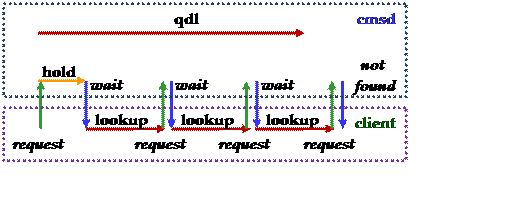 The right–side
graphic illustrates the relationship between the hold and lookup delay
and the qdl (i.e. query deadline)
value. Initially, a client makes a file-oriented request (e.g. open, stat,
etc). If no cached information exists about the file the cmsd sets a query deadline qdl
seconds into the future and issues a file existence query to its subscribers. The deadline establishes the time at which if
no positive response is received the file is deemed not to exist. It then
places the client request in a special internal state for hold milliseconds with the expectation of getting a positive
response which would direct the client to the correct server. If no positive
response is received within the hold
period, the client is asked to wait lookup
seconds and try again. The client retries after the delay. If no response
regarding the file has yet been received and the query deadline has not passed
the client is once again told to wait lookup
seconds and retry. The graphic shows that the deadline passes at some point
during the third lookup delay. So,
when the client retries the third time, the client is immediately told that the
file does not exist.
The right–side
graphic illustrates the relationship between the hold and lookup delay
and the qdl (i.e. query deadline)
value. Initially, a client makes a file-oriented request (e.g. open, stat,
etc). If no cached information exists about the file the cmsd sets a query deadline qdl
seconds into the future and issues a file existence query to its subscribers. The deadline establishes the time at which if
no positive response is received the file is deemed not to exist. It then
places the client request in a special internal state for hold milliseconds with the expectation of getting a positive
response which would direct the client to the correct server. If no positive
response is received within the hold
period, the client is asked to wait lookup
seconds and try again. The client retries after the delay. If no response
regarding the file has yet been received and the query deadline has not passed
the client is once again told to wait lookup
seconds and retry. The graphic shows that the deadline passes at some point
during the third lookup delay. So,
when the client retries the third time, the client is immediately told that the
file does not exist.
There are several important aspects to
understand. First, the qdl value
works best if it is an integral multiple of the lookup value. The lookup
value should be small enough not to impact overall performance but large enough
to minimize retries. The qdl value
should be no larger than needed for the particular cluster configuration. The
default values work quite well for LAN-based clusters. Some tuning may be
required for WAN based clusters, especially if they are federated clusters with
no deterministic performance characteristics.
The default hold value is also optimized for LAN clusters and works best if
positive response times are rather short. Since no more than about 1000
requests can be placed in hold wait,
long hold times become ineffective when even a small fraction of file existence
requests produce no positive response. Generally, the special hold state does
not provide any benefit for WAN based clusters and should left at the default
value.
cms.fxhold noloc ntime[h|m|s] [htime[h|m|s]]
| htime[h|m|s]
Function
Set the time file existence information is to be
cached in memory.
Parameters
ntime The
number of seconds file non-existence information may be cached and may be no
less than 60 seconds. The time may be suffixed by h, m, or s (the
default) to indicate hours, minutes, or seconds, respectively. The default is htime.
htime The
number of seconds file existence information may be cached. The time may be
suffixed by h, m, or s (the default) to indicate hours, minutes,
or seconds, respectively.
Defaults
cms.fxhold
8h
Notes
1)
This directive is only used by manager-mode cmsd’s.
2)
The time limit for non-existence starts after
the cache entry has been fully validated. A cache entry is considered partially
validated when a file search is in progress or when server transitions are
occurring.
3)
A manager cmsd keeps track of where files
are at each server-mode site. To prevent information from getting very stale,
it is discarded after the time specified by the fxhold directive.
4)
Setting the cache time too low will
substantially increase overhead.
Example
cms.fxhold
3h
cms.fsxeq
{ func
} xpath
func: chmod | mkdir
| mkpath | mv | rm | rmdir | trunc
Function
Designate
the program to handle file meta-data operations.
Parameters
func One
or more of the indicated functions (i.e., chmod,
mkdir, mkpath, mv, rm, rmdir, and trunc) that are to be handled by xpath.
xpath The
absolute path to an executable file. The file will be invoked whenever the cmsd is asked to execute one of list
functions. Parameters specified after xpath
are passed to the program via the argument list. Quoted parameters should not
be specified as these are not correctly passed.
Defaults
None. The cmsd
will either use the native operating system call or the local xrootd
server to perform the functions.
Notes
1)
This directive is only used by server-mode cmsd’s.
2)
Any number of fsxeq directives may be specified in order to map different
programs to different functions.
3)
The fsxeq
directive is meant to be used in those situations where additional processing
needs to occur when one of the indicated functions is executed (e.g., a file
needs to be deleted from online disk as well as a Mass Storage System).
4)
The cmsd
is asked to execute functions only if the ofs.forward
directive has been specified for the redirecting file server (e.g., xrootd). Refer to the ofs configuration manual for more
information.
5)
Each function invokes xpath as follows:
|
Function
|
Command Invocation
|
|
chmod
|
xpath mode path
|
|
mkdir
|
xpath mode path
|
|
mkpath
|
xpath mode path
|
|
mv
|
xpath oldpath_newpath
|
|
rm
|
xpath path
|
|
rmdir
|
xpath
path
|
|
trunc
|
xpath size path
|
6)
The executable function must return a status
code of zero upon success. Upon failure, the status code should map to the
appropriate <errno.h> code
that describes the failure.
Example
cms.fsxeq
mv rm /usr/local/bin/fs_cmsd –c /opt/fs/fs.cf
Function
Specify the location of the file name mapping
layer.
Parameters
Defaults
A built-in
minimal implementation driven via the localroot and remoteroot
directives is used.
Notes
1)
The Name2Name
interface is defined in XrdOucName2Name.hh include file. Refer to this file on
how to create a custom file name mapping algorithm.
2)
The Name2Name
interface is also used by the oss
component of xrootd.
3)
The cmsd honors the oss namelib directive. This allows you to use a single
configuration file for the cms and oss components.
Example
oss.namelib
/opt/xrootd/lib/libN2N.so
Function
Specify that the cmsd should not wait for the data server.
Defaults
None,
you must specify the nowait
directive or start the cmsd with –i to not wait for a data server.
Notes
1)
The nowait
directive provides for a loose coupling between servers running on the same
host. The cmsd executes
asynchronously from the host’s data server and can subscribe to a manager
before the data server is available on the host.
2)
Without nowait,
a host is not available for selection until the host’s data server is ready.
3)
Once the xrootd
contacts the cmsd, the host
automatically becomes ineligible for selection whenever the data server becomes
unready,
4)
The nowait
option is meant for to be used with data servers that are unable to communicate
with the local cmsd. You should not specify this option for the xrootd server.
5)
Warning: the default cmsd mode (i.e., wait for data server)
must be used in conjunction with xrootd’s
–t option; otherwise the host will
never be selected by the manager cmsd.
6)
Warning: The nowait directive disables
port remapping. With port remapping, a client is redirected to the port
actually being used by the data server that is the target of the redirection.
This allows arbitrary or hidden ports to be used, none of which need be the
same. When port remapping is disabled, clients are always redirected to the
port they initially used to contact the redirector.
7)
The nowait
directive is automatically implied if you start the cmsd with the –i option.
Example
cms.nowait
Function
Specify
the location of the storage system interface layer.
Parameters
Defaults
A full-featured built-in implementation is enabled
for use by the cmsd.
Notes
1)
The storage system interface is defined in the XrdOss.hh include file. Refer to this
file on how to create a custom storage system implementation.
2)
A cmsd
can automatically become a proxy for another manager cmsd if the osslib
implements a proxy mechanism. If you decide to run a proxy cmsd then it and its xrootd counterpart should be configured with a
role of server.
Example
ofs.osslib
/opt/xrootd/lib/libmyOss.so
Function
Specify the
location of the pid file.
Parameters
path The path to be used to create the
file where the daemon’s process id and local prefix are stored.
Defaults
The process id file is
written into /tmp.
Notes
1)
The name of the pid file is determined by the cmsd’s role and the –n option.
2)
If the cmsd
cannot create the pid file because either one already exists but is not owned
by the cmsd, or the directory
permissions prohibit the cmsd from
creating new file; initialization fails and the cmsd exits.
3)
To create a specific pidpath exception for the cmsd.
Use the “cms” prefix instead of “all”.
Example
cms.pidpath /var/run/cmsd
cms.ping ptime [ log ucnt ] [ usage pcnt ]
Function
Control the
keep-alive and load reporting frequency.
Parameters
ptime The time between keep-alive requests
sent to each server cmsd. The time may be suffixed by s (the
default), m , or h to indicate seconds, minutes, and hours,
respectively.
log ucnt
The number
of usage requests that must be made before the reported usage is logged. A
value of 0 suppresses any logging of usage information.
usage pcnt
The number
of pings that must occur before usage is requested from a server cmsd. A
value of 0 suppresses usage requests.
Defaults
cms.ping 60 log 10 usage 10
Notes
1)
This directive is only used by manager-mode cmsd’s.
2)
Unspecified values in subsequent ping directives
default to the last known value.
3)
Smaller ptime values will discover a
failing cmsd is a smaller time window at increasing overhead.
4)
Smaller pcnt values will ask for usage
information averaged across a smaller time-window.
5)
Usage information will be requested every pcnt*ptime
seconds, assuming ptime is in seconds. Select a pcnt/ptime
value that averages usage across a reasonable time window for your load (e.g.,
5 to 10 minutes).
6)
Usage information for each cmsd server
will be logged every ucnt*pcnt*ptime seconds, assuming ptime
is in seconds. Choose any value appropriate to your logging needs. For
instance, 1 logs usage every time it is requested while 0, the default, does
not log usage.
7)
When pcnt or ptime is set to zero,
usage based load balancing is disabled. This means that requests are scheduled
round-robin.
8)
In the subsequent example, keep-alive pings
occur every 30 seconds. Usage is requested every five minutes and never logged.
Example
cms.ping 30 log 0 usage 10
cms.prepmsg msgline
msgline: [text]
[var] [msgline]
var: $CGI | $LFN
| $PFN | $RFN | $NOTIFY | $OFLAG |
$PRTY | $RID | $eVar
Function
Specify the message to be sent to a piping prep ifpgm when a prepare request is
received.
Parameters
text Arbitrary text.
var A variable whose value is
determined by the current request setting. The following variables may be
specified:
$CGI all of the opaque information specified after the
question mark in the file path
$LFN logical file name
$PFN physical file name as modified by localroot or the namelib
plug-in
$RFN remote file name as modified by remoteroot or the namelib
plug-in
$NOTIFY notification string; as follows:
- no
notification is to be sent.
file://path send
an ofs event message via a Unix pipe named path
mailto://user send
e-mail to user
tcp://rhost:port/msg send msg
via tcp to rhost:port
udp://rhost:port/msg send msg via udp to rhost:port
$OFLAG a character sequence describing the file open processing
flags:
w
– O_WRONLY | O_RDWR r – O_RDONLY
$PRTY request priority
$RID request identifier
$eVar any variable that has been passed along with the file
name as opaque information
Defaults
+ $RID $NOTIFY $PRTY $OFLAG $LFN
Notes
1)
Variables must begin with a $ (dollar sign) and
end with a non-alpha-numeric character.
2)
To include a dollar sign into the message,
escape it with a back slash (“\”).
3)
A backslash escape is only recognized when
followed by a dollar sign.
4)
Important! The prepmsg msgline is not
subject to general set variable
substitution.
5)
Except for $CGI,
the implicit value of a variable that has not been set is the variable name
itself, including the dollar sign.
6)
For $CGI,
if no opaque information is found, the variable is substituted with the null
string.
7)
The default prepmsg slightly differs from the
one given above in that $OFLAG
contains additional information. See the description of mode under the prepare directive for additional
information.
Example
cms.prepmsg
prepare $LFN $PFN $RFN
Function
Specifies
where the local file system name space is actually rooted in the remote Mass
Storage System.
Parameters
path The
path to be pre-pended to any path sent to the Mass Storage System for processing.
Defaults
None.
Paths are sent to the Mass Storage System as specified.
Notes
1)
The remoteroot parameter allows you to
place the online file namespace in a different location within the Mass Storage
System. Say that the online file system is mounted at /xrd. This means
that all file paths start./xrd. If you specified
oss.remoteroot /usr
then
the file namespace would be rooted at /usr/xrd within the Mass Storage
system because all paths would be prefixed by /usr before being sent to
the Mass Storage System for processing.
2)
The cmsd honors the oss remoteroot directive. This allows you to use a single
configuration file for the cms and oss components.
Example
oss.remoteroot
/usr
cms.repstats [-]soption [ [-]soption ] [• • •]
soption: all | frq | shr
Function
Enable additional statistical reporting.
Parameters
soption
The
additional statistics to be reported when xrd.report
specifies protocol summary reporting. One or more options may be specified. The
specifications are cumulative and processed left to right. Each option may be
optionally prefixed by a minus sign to turn off the setting. Valid options are:
all all possible additional
information
frq information about the fast
response queue
shr share usage
Defaults
cms.repstats -all.
Notes
1)
See the xrd.report
directive in the Xrd/Xrootd reference on how to turn on protocol summary
reporting.
2)
When protocol summary information is turned on,
the cmsd reports basic information
that is usually sufficient for monitoring purposes. The repstats directive allows you to request additional information
that may be useful for tuning purposes.
3)
The frq
information is only available for cmsd’s
with a manager or supervisory role.
4)
The shr
information is only available for meta-manager cmsd’s.
5)
The Monitoring Reference on more information
about the reported statistics.
Example
cms.repstats shr
cms.request [delay secd] [fwdwait msf] [noresp
num]
[prepwait msp] [repwait
secr]
Function
Specify request timing parameters.
Parameters
secd The
number of seconds to delay an xrootd
client when the cmsd has not responded in secr seconds to a
request to locate the file the client wishes to access. The time may be suffixed
by s (the default), m , or h to indicate seconds, minutes,
and hours, respectively.
msf The
number of milliseconds of wait time to impose between forwarded requests (i.e.
mv, rmdir, and rm).
num The
number of consecutive secr cmsd response timeouts that may be
tolerated before xrootd attempts to
find another working cmsd manager.
msp The
number of milliseconds of wait time to impose between prepare requests.
secr The
maximum number of seconds to wait for a cmsd response. The time may be
suffixed by s (the default), m , or h to indicate seconds,
minutes, and hours, respectively.
Defaults
cms.request
delay 5 fwdwait 0 noresp 4 prepwait 33 repwait 3
Notes
1)
When a client attempts to locate a file a
request is sent to the cmsd to locate the best possible copy of the
file. Should the cmsd not respond in secr seconds, xrootd
defers the client for secd seconds. After the time period expires, the
client automatically retries the request.
Example
cms.request
delay 3 repwait 1
all.subcluster [of] host[+]{:port
| port]
Function
Define a subordinate cluster that is actually
part of another cluster.
Parameters
host The
DNS name or IP address of the cmsd manager of the cluster that is to
accept this subordinate cluster. If host ends with a plus sign (+),
then the all hosts addresses associated with host are considered to be
available managers.
Port The
TCP port number or service name at which the manager will accept connections.
The port may be specified with an adjacent colon or space separation.
Defaults
None;
see the Notes for requirements.
Notes
1)
The
subcluster directive is processed
only for simple manager roles (i.e.
not qualified in any way); otherwise, it is ignored.
2)
A
subordinate cluster may only join managers within the same DNS domain. Cross-domain clusters are not allowed.
3)
The
subcluster directive is cumulative
in that the specified managers are additive.
4)
Subordinate clusters are useful for
independently defining a special cluster and then making it part of a larger
cluster. For instance, a special cluster could be one whose servers all have
the same type of storage device (e.g. SSD) and need to be managed as a unit.
5)
This directive must be visible in the cmsd and xrootd configuration files.
Example
all.subcluster
of headmanager.slac.stanford.edu:1213
cms.trace [-]toption [ [-]toption ] [• • •]
toption: all | debug | defer | files | forward |
redirect | stage
Function
Enable
tracing.
Parameters
toption
The tracing level. One or more options may be
specified. The specifications are cumulative and processed left to right. Each
option may be optionally prefixed by a minus sign to turn off the setting.
Valid options are:
all selects
all possible trace levels except debug
debug traces
internal functions in cmsd and the xrootd cmsd client
defer traces
imposed wait responses in cmsd
files traces
file location requests and responses
forward traces
forwarded functions in the xrootd cmsd
client
redirect traces
request redirection in the xrootd cmsd
client
stage traces binding of locate requests to
servers to have promised to stage in files in cmsd.
Defaults
cms.trace
-all.
Notes
1)
The cmsd –d command line option is
equivalent to cms.trace all debug.
Example
cms.trace
debug
4.19
whitelist
cms.whitelist [check sec] [path]
Function
White list one or more nodes.
Parameters
sec is
the amount of time between checks whether or not the whitelist file has been
changed. When a change is detected, the file is reprocessed and the whitelist
updated. The time may be suffixed by s
(the default), m , or h to indicate seconds, minutes, and hours,
respectively. The default is 10 minutes (i.e. 10m) and may not be less than one
minute.
path is
the absolute path of the whitelist file. The default is name of the whitelist
file is “cms.whitelist” which is
assumed to exist in the configuration file directory.
Defaults
cms.whitelist
check 10m configdirpath/cms.whitelist
Notes
1)
White-listing is not applied unless the cms.whitelist directive is specified.
You need not specify any options if the defaults are acceptable.
2)
If the configuration file contains a cms.blacklist
directive as well as a cms.whitelist
directive, the last such directive applies.
3)
Refer to the following
section on how to code a whitelist file.
4)
The cms.whitelist
directive only applies to nodes with a manager or meta-manager role.
5)
White-listed nodes are allowed to login. Nodes
that do not match any specification in the whitelist are prohibited from
logging in (i.e. they are blacklisted).
6)
White-listed entries may be redirected to
another cluster. If this occurs, the no login retries are attempted at the
redirecting host.
7)
Redirection is only supported for CMS clients at
version 4.2 or above. Clients below this version are effectively blacklisted
and not redirected.
8)
Nodes that are already logged in and found to no
longer be white-listed and not redirected are disabled and forced to logoff.
9)
Nodes that are already logged in and found to be
redirected are asked to disconnect and retry the login; which causes a
redirect. If the node does not disconnect within the ping interval, it is
forcibly disconnected.
10) If
the whitelist file is not present, no controls are applied (i.e. all connections
are allowed to login).
11) If
the whitelist file is present but contains a syntax error or cannot be read,
the current white-list is not changed.
Example
cms.whitelist
/var/run/cms.whitelist
5
Blacklist
and Whitelist File Format
The black or white list file consists of new line separated
records. A line may be blank, contain a comment (i.e. the first non-space
character is a pound sign, #), or
contain a single specification of the host(s) that are blacklisted or
whitelisted. The format of the specification
is shown below.
hostspec |
[hpfx]*[hsfx] [redirect target]
hostspec: fulldnsname | [ipv6address] | ipv4address
target:
fulldnsname[+]:port
[target]
Parameters
hostspec
The
DNS registered name or IP address. IPV6 addresses must be surrounded by
brackets. The host matching this specification is either blacklisted or
whitelisted. In general, blacklisting and whitelisting work best when DNS names
are used.
hpfx The
starting characters of a DNS registered name. If specified, the leading
characters must match the host’s name in order for the record to apply.
hsfx The
trailing characters of a DNS registered name. If specified, the trailing
characters must match the host’s name in order for the record to apply.
target Where
a matching host is to be redirected. If a manager node target is replicated,
you should specify all of the replicated nodes either by listing individually
them or using a DNS alias that associated all of the replicas together. If you
are using a DNS alias, you must specify a plus sign (+) after the DNS alias name.
Notes
1)
The cms.blacklist directive prohibits hosts with a matching entry
in the file from logging in. The cms.whitelist directive does the opposite; hosts with a
matching entry in the file are allowed to login.
2)
Host matching occurs in the same order as the
entries appear in the file.
3)
When you redirect to multiple targets, the host
assumes that these are replicas and function identically. It disconnects from
all managers associated with the manager that provided the redirect, then
connects to each of the specified nodes, and resumes normal operation.
4)
Redirecting to functionally non-identical nodes
will produce non-deterministic file look-up behavior and should not be done.
5)
Redirection works for black lists or white lists.
6)
You may not specify more than 255 lexically
different redirect targets.
7)
Redirection is only supported for CMS clients at
version 4.2 or above. Clients below this version are only blacklisted and not
redirected.
8)
To safely update the blacklist or whitelist file
in-place, follow the steps:
a.
Copy the existing file to a temporary location
in the same directory,
b.
Update the copy as needed, and
c.
Rename the temporary copy to the original name
using the mv command or rename() function.
Example
# Apply
rule to a single host
#
foobar.slac.edu
# Apply
rule to a domain
#
*infn.it
# Apply
rule to a group of hosts
#
worker*.slac.edu
#
Redirect a domain to a replicated manager
#
*google.com
redirect manager.cern.ch+:1213
#
Specifically for the white list, allow a domain but
#
redirect all other hosts elsewhere via two entries
#
*slac.edu
*
redirect manager.bnl.gov:1213
5.1
The name space (i.e., directories
and file names) in a XRootD cluster
is, by default, distributed. That means that each data server in the cluster is
responsible for maintaining its portion of the name space. Typically, the name
space is non-exclusively distributed across all of the data servers. Thus no
single server actually knows he complete name space. Indeed, the redirector
does not even know the complete name space since it is only concerned about the
portion of the name space that is actually active.
In many instances, the lack a
centralized name space is not an impediment because the u
Top
sers of the data access system
(i.e., XRootD) typically maintain a
separate database containing a list of all files in the system along with
extended meta-data about each file. So, duplicating some portion of this
information in the XRootD cluster is
unnecessary and inefficient. This directory and file listings are done against
the external database as they would be onerous to do using native XRootD interfaces.
However, in some instances the
proper use of add-on software requires that a centralized full name space exist
as this software makes frequent references to portions of the name space.
Examples of such systems include FUSE
(File System in User Space), and the SRM
(Storage Resource Manager).
XRootD allows you to establish a centralized, possibly replicated, composite
name space which is the union of the name spaces of all the data servers in the
cluster. You do this by configuring additional components that are included as
part of the software package. This section describes the steps that you need to
take to configure these software components. To better understand the effects
of the configuration options you may wish to understand how the name space is actually
maintained.
On the top of the following
diagram we have a redirector, R, and
two data servers: A and B, configured to act as a clustered
data access system (i.e., each has an xrootd
and a cmsd process). The bottom
portion of the diagram shows how that configuration must change in order to
maintain a composite name space. Notice that at the bottom we have added an XrdCnsd process to each data server and
another instance of an xrootd
process to the redirector. This additional xrootd
process does not participate in the cluster but is merely used to maintain a
composite name space on the redirector’s local file system.
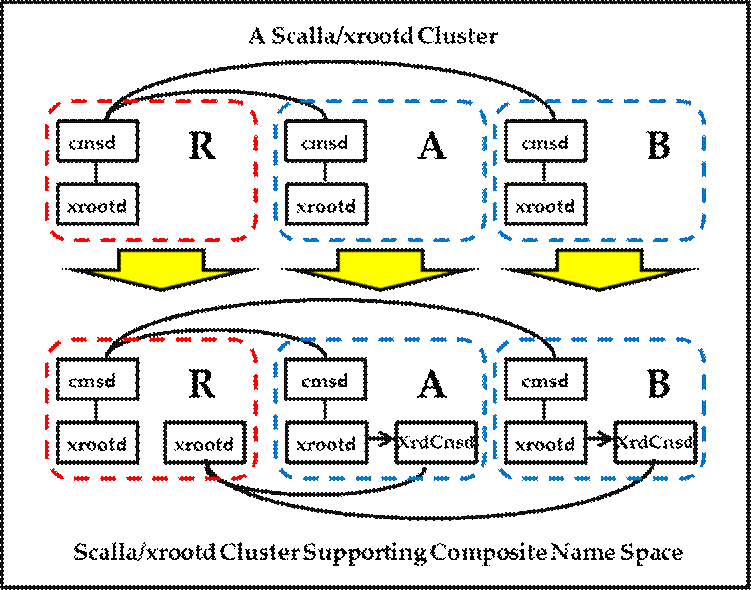
In the bottom of above diagram,
each data server xrootd sends name
space events (e.g., mv or rm) to a program called XrdCnsd running as a separate process. The process captures these
events and repeats them in the redirector’s local file system using the new
instance of the xrootd process. This
mechanism is used to create a composite name space as all data servers
re-create their local name space on the redirector’s machine. A client using
the redirector to list the name space will list the complete name space without
the need of contacting each data server.
Several additional options need to
be specified in the common configuration file and start-up script to accomplish
the following tasks:
1. The new instance of the xrootd on the redirector must be given a port number that does not
conflict with the standard xrootd.
2. Each xrootd on
the data servers must be told to send name space events (i.e., close, create,
mkdir, mv, rm, and rmdir) to the XrdCnsd
process which the xrootd will
automatically start.
3. If you choose a non-standard port number (i.e., something
other than 1095) in step 1, then you must tell the XrdCnsd the port number that you chose so that it can contact the
new instance of the xrootd running
on redirector.
4. In the start-up script, the new instance of the xrootd on the redirector must be given
a unique instance name using the –n
option on the xrootd command line
(e.g., “xrootd –n cns . . .”).
Below is the configuration file
that describes a cluster corresponding to the top portion of the previous
picture.
all.manager R:1094
if R
all.role manager
else
all.role server
fi
Several additions to the previous
configuration file describe the bottom portion of the previous picture (i.e.,
the Composite Name Space example). Text in red signifies additions that need to
be made.
all.manager R:1094
if R && named cns
xrd.port 1095
else if R
all.role manager
ofs.forward 3way R:1095 mv rm rmdir trunc
else
all.role server
ofs.notify closew create mkdir mv rm rmdir
trunc \
|/opt/xrootd/bin/XrdCnsd
ofs.notifymsg create $TID create $FMODE
$LFN?$CGI
ofs.notifymsg closew $TID closew $LFN $FSIZE
fi
The previous configuration files
are minimal and should be considered pedagogical in nature. Additionally, there are many other ways to
accomplish the same effect. In any case, your site will likely have a much more
descriptive configuration file.
What happens if I kill the XrdCnsd?
It will be automatically restarted by the xrootd. If it cannot be restarted, name space events will be lost
and the composite name space will diverge from the real name space. You can
recreate the name space if you maintain a server inventory (see the next
section).
I lost the redirector’s file system. How do I
get the composite name space back?
If you maintain a server inventory you need not do anything. The
composite name space will be automatically recreated. Otherwise, run the XrdCnsd program as a command on each
data server as follows:
XrdCnsd
–R export_paths –p 1095 redir
Where, export_paths is a
colon separated list of exported paths on the server and redir
is the redirector’s host name (assuming that you are using port 1095 for the
special xrootd).
What do I need to do if I later add another
redirector?
You have three options:
1. Bring up the new configuration (you must
restart all of the xrootd data
servers so they notice the new redirector). Tar the existing name space on the
old redirector and untar it into the new redirector’s file system where the
composite name space is being maintained.
2. Use the procedure to restore an existing
redirector’s name space. For redir
specify the new redirectors host name.
3. Configure the system to maintain a server
inventory. When you bring up the new redirector and restart the xrootd data servers, the composite name
space will automatically be created in the new redirectors file system.
How do I make sure there are no entries in
the composite name space that don’t exist on any of the data servers?
Phantom entries are unlikely if you specified the ofs.forward directive in the redirector’s section of configuration
file. However, to address this issue you will need to maintain a server
inventory and use the cns_ssi
command to list discrepancies between all of the server inventories and the
composite name space. The truly missing files can then be easily removed with a
script. Refer to the cns_ssi command
for more information.
The XrdCnsd is
capable of maintain a simple server inventory. You may wish to have an
inventory for each data server to help you restore files that were on that
server after a catastrophic failure. You can also use the inventory to audit
the composite name space to make sure it’s correct.
By default, no server inventory is maintained. You can add
the –b option when configuring the
cluster to the XrdCnsd program (see
the ofs.notify directive below). The
–b option tells XrdCnsd where to place the inventory on each redirector in the cluster.
For instance,
ofs.notify closew create mkdir mv rm rmdir
trunc \
|/opt/xrootd/bin/XrdCnsd –b
/altas/inventory
places the inventory files in the logical directory
“/altas/inventory” on each redirector. If you have two redirectors, R1 and R2, and you want
the inventory on only one of them, prefix the –b path with the host name
where the inventory is to be placed (e.g., “-b R1:/atlas/inventory”). As
this is a general option, you can place the inventory on any host running an xrootd
server. Refer to the XrdCnsd program description in this reference for
additional information.
Inventory files are not automatically updated.
This is to significantly reduce overhead. Instead, each server writes log files
in its inventory directory (i.e., where the inventory file resides) that detail
the changes that need to occur to bring the inventory file up-to-date. Use the cns_ssi
updt command to apply the log files to the inventory file.
Use the cns_ssi list command to list one
or more inventory files. The command tells you if there are outstanding log
files that should be applied. Refer to the cns_ssi list command
description in this reference for additional information.
Use the cns_ssi diff command to list
differences between the composite name space and the set of inventory files
created by each data server.
If you remove the inventory file, it is
automatically rebuilt.
Use the following command as part
of the ofs.notify directive in the
xrootd configuration file to start a server XrdCnsd process.
XrdCnsd [options] [esoteric] [cmdline] [parms]
parms: [redir[:port]] [. . .]]
options: [{-b | -B} [bhost[:bport]:]bpath]
[-k
{num | sz{k|m|g}
| sig}] [-l lpath] [-p port]
esoteric: [-a apath] [-c cfile]
[-d]
[-D
dlvl] [-e epath] [-I iint]
[-i lint]
[-q qlim] [-z]
cmdline: [-L lclroot] [-N ‘n2nlib [parms]’] -R
xpaths
sig: fifo|hup|rtmin|rtmin+1|rtmin+2|ttou|winch|xfsz
Function
Start the Cluster Name Space Daemon.
Parameters
redir[:port]
is
the redirector where the cluster name space is maintained. Specify the port number of the xrootd server that is used to maintain the name space if it differs
from the default, 1095, or the port specify with the –p option. If you do not specify a redirector, the redirectors
configured for the xrootd that starts XrdCnsd
are used.
Options
-b [bhost[:bport]:]bpath
specifies
the path on the remote host where the server’s file inventory is to be
maintained. The bpath is always
qualified by “cns/shost” where shost is the DNS name of XrdCnsd’s
host machine. Normally, the inventory is maintained on each redir. If you wish the inventory to be
maintained on a particular machine, specify the machine’s host name as bhost. If the port of the xrootd server used to maintain the
inventory differs from 1095 or the port number specified with –p, specify bport, the actual port number.
When –b is not specified, a file inventory is not created.
-B [bhost[:bport]:]bpath
Works identically to the –b option
expect that it prohibits the maintenance of the composite name space on each redir. Use this option is you wish to
maintain simple server inventory files but do not want to maintain the full
composite name space.
-k num | sz{k|m|g} | sig
Keep no more than num old log files. If sz is specified, the number of log files
kept (excluding the current log file) is trimmed to not exceed sz bytes. The sz must be suffixed by k,
m, or g to indicate kilobytes,
megabyte, or gigbytes, respectively. If a sig
value is specified (i.e. hup etc),
then an external program is expected to handle log file rotation (e.g.
logrotate). Except for fifo, the
argument specifies signal that causes the daemon to close and re-open the log
file to allow rotation to occur. When fifo is specified, the daemon waits for
data to appear on a fifo whose path is identical to the log file path but whose
name is prefixed by a dot. Refer to the notes for manual rotation caveats.
-l lpath
directs error messages and any
trace output to a file, cnslog,
places in the directory specified by lpath.
the indicated file, fn. By default, messages are written to standard
error unless XrdCnsd is started by
an xrootd. In which case, lpath defaults to the ones used by the
underlying xrootd.
-p port is the port number to use wherever a port
number may be optionally specified (i.e., redir
parameter and –b option). The
default is 1095.
Esoteric Options
-a apath
the
administrative path where log files, temporary inventory files, and other
special files are to be placed. The path is always qualified with “cns”. The default is /tmp unless XrdCnsd is started by an xrootd.
In which case, apath defaults to the
one used by the underlying xrootd.
-c cfile the configuration file to be used for
initialization. If cfile is not
specified, it defaults to the
one used by the underlying xrootd.
Be aware that –R implies there is no underlying xrootd; making –c a mandatory option.
-d turns
on server-oriented debugging. By default, debugging is off.
-D
dlvl
Turns
on client-oriented debugging. The dlvl is a number from 0 through 4. The higher the number the more detailed the
debugging. By default, debugging is off.
-e epath
the
event path where the event named socket is to be placed. The path is always
qualified with “cns”. The default is
apath (see –a).
-I iint the time interval between checks for the
existence of an inventory file at each location where such a file is to be maintained.
Specify a number suffixed by h, m, or s for hours, minutes, or seconds (the default). By default, the interval is eight hours (8h).
-i lint the maximum amount of time that may go by
before the event log file that tracks name space changes may remain open. Once
this interval goes by and the log file has at least one entry, the log file is
closed and backed up at the location specified by the –b option. Specify a number suffixed by h, m, or s for hours, minutes, or seconds (the default). By default, the
interval is twenty minutes (20m).
-q qlim
The maximum number of event log entries that may be
written to the log file. Once this number of events has been written, the log
file is closed and backed up at the location specified by the –b option. Specify a number from 1 to
1024, inclusive. The default is 512.
-z provides
microsecond resolution for log file message timestamps.
Cmdline Options
-L lclroot
the
local root path (i.e., where all logical paths are physically rooted).
Normally, this comes from the oss.localroot
directive processed by the underlying xrootd.
There is no underlying xrootd when
you execute XrdCnsd as a command.
Therefore, if a local root has been specified in the configuration file, it
must be specified on the command line.
-N ‘n2nlib [parms]’
the
name-to-name plug-in library to be used. The n2nlib, and optional parameters, normally, come from the oss.namelib directive processed by the
underlying xrootd. There is no
underlying xrootd when you execute XrdCnsd as a command. Therefore, if a
name library has been specified in the configuration file, it must be specified
on the command line.
-R xpaths
runs the program as a command
and tries to recreate the name space on each specified redir. You must specify at least one redir and the exported
paths, xpaths. Normally, the list of
exported paths comes from the all.export
directive processed by the underlying xrootd.
There is no underlying xrootd when
you execute XrdCnsd as a command.
This is the reason why you must specify the exported paths on the command line.
If more than one path is exported, separate each path with a colon. Finally,
you may optionally create an inventory file by specifying the –b option.
Defaults
XrdCnsd
–a xrootd –I 8h –I 20m –l xrootd –p 1025 –q 512 xrootd
Notes
1)
XrdCnsd
is normally started with the ofs.notify
directive in the xrootd
configuration file.
1)
If a log file is specified without a signal -k option, the file is closed at
midnight, renamed to have a date suffix (i.e., fn.yyyymmdd) and possible sequence number
(i.e. fn.yyyymmdd.n),
and a new log file is opened.
2)
When a signal value is specified, log files are
not automatically renamed at midnight. Instead an external program must be used
to properly rotate log files. Make sure to choose a signal that is not in use by any plug-in. If unsure, choose one of the obscure signal names and
monitor for any odd behavior. Otherwise, use the fifo option. Be aware that on some non-Linux platforms the fifo
file descriptor may leak.
3)
When fifo
is specified the fifo file name must not exists or exist as a fifo file. A
simple “echo x >> /path/.lfn” causes the logfile to close and
reopen.
4)
The sig
names, except for fifo, be fully
capitalized as well prefixed by “sig”
or “SIG” when capitalized.
Example
ofs.notify
. . . |XrdCnsd –b /atlas/inventory
The following files are created by
the XrdCnsd:
|
Path
|
Type
|
Purpose
|
|
apath/[name/]cns/ XrdCnsd.events
|
FIFO
|
Local
host - XrdCnsd communications.
|
|
rhost:bpath/cns/host/cns.log.x.n
|
File
|
Name
space event log file at destination rhost.
|
|
rhost:bpath/cns/host/Inventory
|
File
|
Name
space inventory at destination rhost.
|
|
cwd/[ name/]cns/core
|
File
|
Core
file (also set as the working directory).
|
|
epath/[name/]cns.log
|
File
|
Name
space event log file.
|
|
epath/[name/cns/host:port/cns.log.x.n
|
File
|
Name
space event log file for destination host.
|
|
lpath/[name/]cnsdlog
|
File
|
Message
log file.
|
Use the following command to list
differences between the composite name space and the inventory file maintained
by XrdCnsd.
cns_ssi diff [-m] [-n] [-p] [-s] ipath npath [. . .]
Function
List the differences between the inventory file and
the composite name space.
Parameters
ipath is the
path that contains all of server file
inventories. This should be the same path specified with the –b option for XrdCnsd.
npath is the
root path of the composite name space on the current host. This is usually a
redirector. If there is more than one root path (i.e., you have multiple
exports) list all of the root paths. Names past the root path are treated as
logical file names (lfn’s).
Options
-m checks file mode differences between
the name space and inventory.
-n checks space name differences
between the name space and inventory.
-p displays the physical file names as
opposed to logical file names.
-s checks size differences between the
name space and inventory.
Defaults
None.
Notes
1)
The name space starting with each npath is recursively indexed. The result
is compared to all of the inventories rooted at ipath. One or more lines of output is produced for each
discrepancy, as follows:
x host mode size name fn
where:
x + if the file is in the inventory but
not in the name space.
The displayed line comes from the
inventory.
- if the file is in the name space but
not the inventory.
The displayed line comes from the local
name space.
> a difference exists in the mode,
size, or space name.
The displayed line comes from the local
name space.
< a difference exists in the mode,
size, or name.
The displayed line comes from the
inventory.
host the local host
name(- or >) or the owning host name(+
or <).
mode the expected(+), actual(-), local(>), or
remote(<) access mode.
size the expected(+), actual(-), local(>), or
remote(<) size in bytes.
name the expected(+), actual(-), local(>), or
remote(<) space name.
fn the logical
file name or physical file name if –p
was specified.
2)
A warning message is issued if there are
outstanding log file that would make the inventory incomplete. You should first
run cns_ssi updt to make sure you
have an up-to-date inventory.
Example
cns_ssi diff
/Inventory /Atlas
Use the following command to
produce a formatted output of the file inventory maintained by XrdCnsd.
cns_ssi list [ options ] ipath
options: [-h] [-l] [-m]
[-n] [-p] [-s] [-S]
Function
List the file inventory maintained by the Cluster
Name Space Daemon.
Parameters
ipath is the path
that contains one or more server file inventories. This should be the same path
specified with the –b option for XrdCnsd. All inventories in that path
are displayed.
Options
-h displays the owning server’s
hostname with each line of output.
-l equivalent
to specifying the –h –l –m –n –p –s
options.
-m displays the file creation mode and
three octal digits.
-n displays
the space name (i.e., token) associated with the file.
-p displays the path of the physical
partition where the file resides on the owning server..
-s displays
the size of the file in bytes.
-S displays the size of the file in
human terms (i.e., bytes, K, M, G, or T).
Defaults
None.
Notes
1)
XrdCnsd
automatically creates a base inventory file should the server receiving the
inventory not have one. Afterwards, the inventory file is logically maintained
by co-locating update logs. You must physically update the inventory to get the
current view. Use “cns_ssi updt” to
physically bring the inventory file up-to-date prior to listing the inventory
file.
2)
If you list an inventory file that has
outstanding updates, the listing’s header line will indicate that the listing
is “incomplete”.
3)
Normally, you will specify the path that was
specified using –b option. This
lists all inventories in that path. If you want to list a specific server’s
inventory, specify the server’s qualified path. This path will be “cns/shost”
where shost is the owning server’s
host name.
Example
cns_ssi
list /atlas/Inventory
Use the following command to bring the file inventory,
maintained by XrdCnsd, up to
date using any co-located log files.
cns_ssi updt [ options ] ipath
options: [-v]
Function
List
the file inventory maintained by the Cluster Name Space Daemon.
Parameters
ipath is the path that contains one or more
server file inventories. This should be the same path specified with the –b option for XrdCnsd. All inventories in that path are displayed.
Options
-v increases
verbosity to detail actions taken.
Defaults
None.
Notes
1)
Use “cns_ssi
updt” to physically bring the inventory file up-to-date prior to listing
the inventory file using any co-located log files.
2)
It is possible to periodically run updates using
cron. The command guards against multiple updates running at the same time.
Example
cns_ssi updt /atlas/Inventory
26 October 2007
·
New manual to document the Cluster Management Service.
1 December 2007
·
Describe the meta manager attribute in the manager
and role directives.
8 December 2007
· Describe
the seclib directive.
8 January 2008
·
Add documentation on StartCMS and StopCMS.
·
Document the prepmsg directive.
· General
cleanup.
7 April 2008
·
Document trunc
under the fsxeq directive.
11 April 2008
·
Document min%
and hwm% in the space directive.
6 January 2009
·
Correct description of the default prepmsg.
·
Change priority scale from 0-9 to 0-2.
·
Deprecate mps_prep
and mps_PreStage as frm_psgta and frm_pstgd have replaced them.
21 April 2009
·
Document XrdCnsd
and the cns_ssi command.
5 October 2009
·
Document the –L, -N, and –R options of the XrdCnsd command.
17 November 2009
·
Document the –B option of the XrdCnsd
command.
17 March 2010
·
Preferentially document ‘all.pidpath’ as opposed to ‘cms.pidpath’.
·
Minor text corrections.
26 April 2010
·
Document oss.space
directive instead of deprecated oss.cache
directive.
·
Document the new built-in prepare mechanism
based on the File Residency Manager.
·
Minor text corrections.
6 January 2011
·
Document the ‘ofs.osslib’ directive for cmsd
use.
22 February 2011
·
Document the ‘cms.dfs’ directive for cmsd
use.
8 March 2011
·
Document the ‘cms.delay qdl’ option.
·
Document the –b, –p, and –s command line options.
·
Document the fwdwait option of the cms.request
directive.
6 June 2011
·
Document the ‘cms.delay qdn’ option.
·
Document the ‘cms.shed gsdflt’ option.
·
Document the ‘cms.shed gshr’ option.
·
Document the ‘cms.repstats’ directive.
6 June 2011
·
Correct example of using the XrdCnsd as a command.
-------------- Release 3.1.0
-------------- Release 3.1.1
-------------- Release 3.2.0
-------------- Release 3.2.1
-------------- Release 3.2.2
-------------- Release 3.2.3
-------------- Release 3.2.4
23 September 2012
·
Remove unneeded directive in configuration
examples.
-------------- Release 3.2.5
-------------- Release 3.2.6
-------------- Release 3.2.7
31 October 2012
·
Document the altds directive.
·
Deprecate the xmilib directive.
-------------- Release 3.3.0
-------------- Release 3.3.1
-------------- Release 3.3.2
-------------- Release 3.3.3
-------------- Release 3.3.4
-------------- Release 3.3.5
-------------- Release 3.3.6
23 February 2013 (IPV6
Introduction)
·
Document the –I command line option.
·
Document the cache option in the xrd.network
directive.
12 August 2013
·
Document the extended –k,
–l and –z command line options.
·
Document exported environment variables.
·
Document the environment information file
contents.
·
General clean-up and better explanations.
6 September 2013
·
Simplify the role directive by removing the peer
option.
·
Fully explain the peer option in the manager
directive.
·
Redefine the peer option of the delay
directive.
·
Remove the unsupported xmilib directive..
19 January 2014
·
Document the cms.blacklist directive.
2 April 2014
·
Better explain the manager all and any options.
·
Better explain the delay hold, lookup, and qdl options.
-------------- Release 4.0.0
-------------- Release 4.0.1
-------------- Release 4.0.2
-------------- Release 4.0.3
-------------- Release 4.0.4
13 October 2014
·
Document the new subcluster directive.
15 October 2014
·
Change cms.subcluster
to all.subcluster directive so that
the OFS and CMS components see the configuration.
-------------- Release 4.1.0 to 4.2.3
9 December 2014
·
Document how to support disjoint clusters by
using the host name qualifies on the all.manager
directive.
·
Document the cms.whitelist directive.
·
Document the redirect option in the blacklist and whitelist files.
17 November 2015
·
Document cms.cidtag
directive.
·
Document the delnode option of the cms.delay
directive.
·
Document the files option of the cms.trace
directive.
·
Correct the definition of the –d option in the cms.trace section.
25 November 2015
·
Document nostage option of the cms.delay directive.
·
Document retries option of the cms.dfs directive.
·
Explain the side-effects of the –s command line option on the placement
of the environmental file.
-------------- Release 4.3.0
10 February 2016
·
Document the mode option of the cms.sched
directive.
18 April 2016
·
Document log file plug-ins.
·
Add admonition of when the all.role directive should not be used.
20 June 2016
·
Document the cse logging plug-in parameter.
-------------- Release 4.4.0
21 October 2016
·
Document the noloc option of the cms.fxhold
directive.
-------------- Release 4.5.0


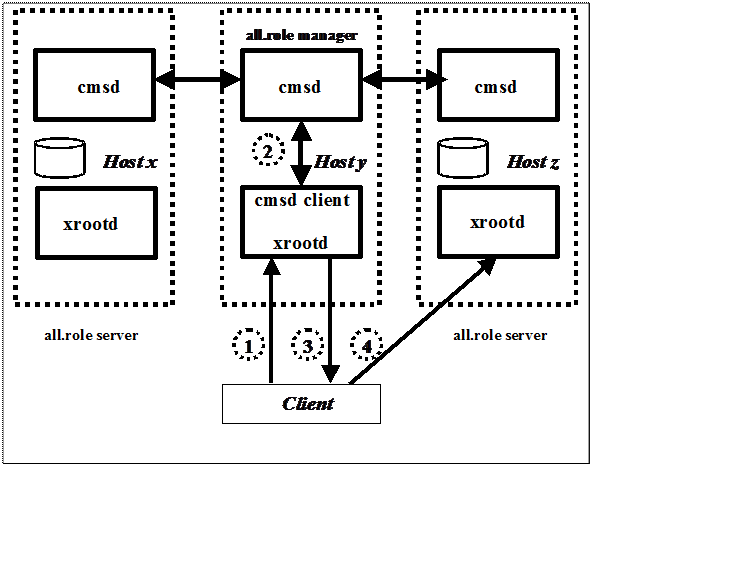
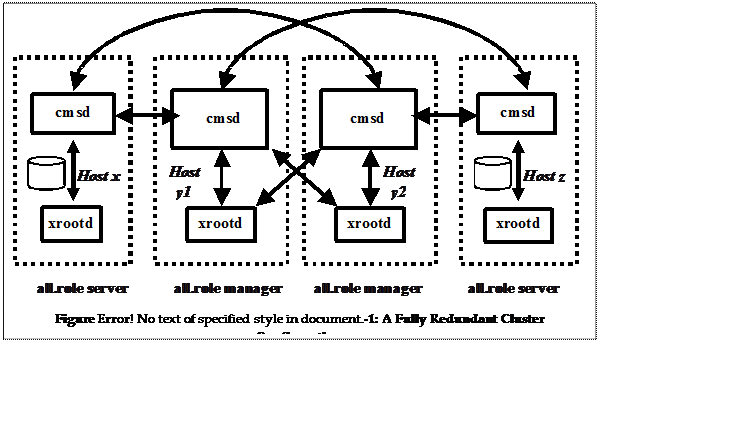
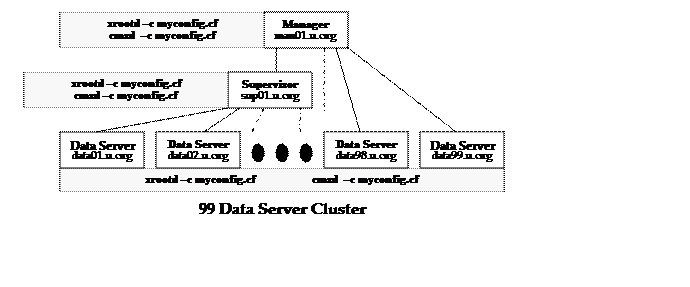
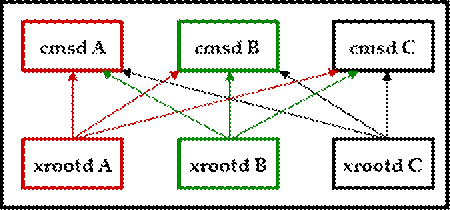 In
order to understand the all and any options you should be familiar on
how xrootd and cmsd managers provide robustness. In the figure below we have three
manager xrootd-cmsd pairs. The xrootd
accepts file-oriented requests and asks the cmsd to resolve the files location. The xrootd client provides robustness by simply selecting at random
some working xrootd. This
distributes the load across all xrootd
daemons. On the other hand, each xrootd
daemon actually connects to all possible cmsd
manager daemons and now has a choice of which working manager to use. The all and any options only affect how an xrootd
daemon selects a cmsd.
In
order to understand the all and any options you should be familiar on
how xrootd and cmsd managers provide robustness. In the figure below we have three
manager xrootd-cmsd pairs. The xrootd
accepts file-oriented requests and asks the cmsd to resolve the files location. The xrootd client provides robustness by simply selecting at random
some working xrootd. This
distributes the load across all xrootd
daemons. On the other hand, each xrootd
daemon actually connects to all possible cmsd
manager daemons and now has a choice of which working manager to use. The all and any options only affect how an xrootd
daemon selects a cmsd.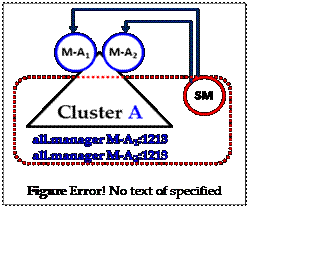 Normally, the manager directive identifies
all of the managers for a particular collection of servers, called a cluster.
When you identify more than one manager, the members of the cluster assume that
the managers are functionally identical (i.e. merely replicas setup for
enhanced reliability). The figure o the right shows such a configuration. Here
SM, a server, joins the two managers, M-A1 and M-A2, of
Cluster A. Then SM becomes part of that uniform cluster. Thus, a request issued
by one of the managers is automatically done relative to all of the managers.
This provides cluster cohesion regardless of how many managers exist and the all.manager directive is the same for
all members of cluster A.
Normally, the manager directive identifies
all of the managers for a particular collection of servers, called a cluster.
When you identify more than one manager, the members of the cluster assume that
the managers are functionally identical (i.e. merely replicas setup for
enhanced reliability). The figure o the right shows such a configuration. Here
SM, a server, joins the two managers, M-A1 and M-A2, of
Cluster A. Then SM becomes part of that uniform cluster. Thus, a request issued
by one of the managers is automatically done relative to all of the managers.
This provides cluster cohesion regardless of how many managers exist and the all.manager directive is the same for
all members of cluster A.